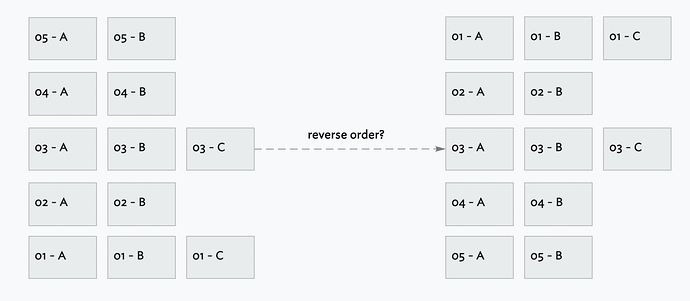Is there a way to sort/arrange notes to get a list reversed so it displays in reverse order? Alternatively, is there a way to “clean up” or arrange a horizontal display of notes 01 02 03 04 … vertically that does not stack them 04 03 02 01?
Context:
I’m importing five different types of data from 86 participants in the form of 400-some PDF-to-Text notes. In the above simulacrum, the number identifies the participant and the letter identifies the datatype. When I import a dataset, they appear in a horizontal row in numeric order (01, 02, 03) but when I clean up to make the row vertical (View > Arrange > Clean Up … Method: column), it sorts the row in reverse order (03, 02, 01).
Thanks!