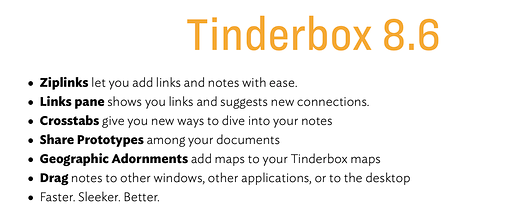8.6 is full of goodness: – several features with high interest level on this forum in recent weeks.
Just starting to play, but this is AWESOME.
Please please do a video ![]()
This is a very nice surprise! Some really nice touches – the suggested links panel and the navigation within ziplinks are going to be very useful.
Great stuff - thanks!
Amazing work on the just-in-time documentation.
The text Links pane and ziplinks (and enhancement of older ‘quicklinks’) show some very responsive work by Eastgate to recent user requests here. Eastgate and beta testers have been working these features up to the wire, so it will be useful to hear of gaps in documentation.
The aTbRef ziplinks article is rather long IMO and will probably decompose in due course but I wanted to get the docs up alongside the new release. The articles on prototypes and on built-in prototypes also probably need breaking out into more discrete pages, but again I’ll do that later. The Links pane has been real help doing link triage when adding/refactoring notes in recent days.
As ever, do please report typos/omissions to me. I genuinely want to know—so I can fix them.
Great job! I actually understand how to use these new features from reading your instructions.
Very useful as ever – thanks, Mark.
Minor typos as requested:
Ziplinks page:
- “The each item in the”… should be Each item…
- Locale based sorting para, sentence beginning with bear needs a capital B.
Links panel:
- “The latter are notes to which Tinderbox assesses the use might usefully create new links. At present, are” – I think that should be ‘user’, not ‘use’, and is there a word (‘these’?) missing after 'present,?"
Those are the only ones which stood out.
Thanks again!
Many thanks. Fixed pages and TBX now online.
![]() So, lots more for others to find then. Still happy to hear of errors. If I can find them I can fix them!
So, lots more for others to find then. Still happy to hear of errors. If I can find them I can fix them!
Perhaps it’s because of the example phrase “see this,” but I assumed adding text to the target not would link back. Does it not? (Unsure I’d want this feature, but I assumed it would, so making sure.)
Links in Tinderbox are, for now, one way. Back linking would reuire creating two link, one each way. It’s not that it can’t be done, but I’ve seen nothing saying that this was a feature, or even expectation. To clarify…
Adding a zip links creates an untitled text link using the target note’s name (the first by$OutlineOrder if not a unique name). Extra complications now allowed:
- Creating a new note if there is no $Name match.
- Specifying the path to the target/new note.
- Specifying the anchor text in the source note’s $Text for the new link.
- Specifying text to be added as the $text of a new note or added to the end of existing $Text.
Reflecting that these are an update to older ‘quick’ links, I think it is worth managing expectations. At this point, I believe the quickness refers to being able to make a link just via typing and a bit of keyboard-based navigation. I think in some cases this has been over-assumed to every facet of more complex link configuration from the keyboard.
I’ve edited the aTbRef Ziplinks article so the offending ‘see this’ example text is gone. In truth, I just took copy from the release notes and hadn’t assumed extra un-described functionality.
If my aTbRef notes are confusing or under/over precise do please say. My notes are far more detailed than the design notes on which they are based and I’ve tried to catch all (most?) ‘what-if?’ edge cases. Making additional links is one I certainly missed as no Tinderbox function does this (apart from the old footnotes feature that no one seems to use any more).
Thanks, @mwra. I found the documentation helpful and inspiring. At times as I read it, I even said things aloud like “ooh!” and my partner across the room thought I’d found some new juicy meme or COVID update. Thankfully, she wasn’t too disappointed since she’s a TB user, too. 
Eastgate have confirmed the the ziplink limit for supplied target text note is 50 characters, so I’ve updated me ziplinks article accordingly. Eastgate have also confirmed this limit will rise (soon!).
Actually, I think that may 50 characters for the whole typed string, not just the text. Anyway, this will soon be moot, as the limit will change.
I ran into this and now I know why, thanks!
Not sure whether this seems worth adding to the Ziplinks page (it may be self-evident)
but in addition to [[./ (shows a list of all siblings of this note)
there is also:
[[../ (shows the parent of this note and all the parent’s siblings)
Done.