I am currently having difficulties in rendering legible text within the attribute browser due to the native dark mode settings in Tinderbox 8. Is there any workaround?
For reference:
I am currently having difficulties in rendering legible text within the attribute browser due to the native dark mode settings in Tinderbox 8. Is there any workaround?
For reference:
I tried replicating this in v8.2.2 with a new file created in dark mode (macOS 10.14.6). I see this:
This would suggest your file is older and probably created on an older version and/or in light mode.
Although Tinderbox v8 will create a new TBX in a dark palette if OS dark mode is current, it doesn’t alter the colour scheme if the OS mode changes. Current default colour schemes applied to new TBXs are:
I would suggest (re-)applying either of those to the file (via doc settings).
Another scheme choice that is good for older TBXs and where you want to work with light view/$Text backgrounds in OS dark mode is ‘Tinderbox 7’. (For instance that is what is now set in the aTbRef master file—that dates from Tinderbox v3 days!)
Thank you for the wonderfully detailed response.
Unfortunately, the suggestion only modifies the color scheme within the note window on the right. The attribute window details - both font and background - still remain dark and illegible:
I also tested by copying all the notes from a TBX ver 7 into a new TBX ver 8 and the problem persisted.
The only way to see the attribute window within TBX 8 is to create brand-new notes:
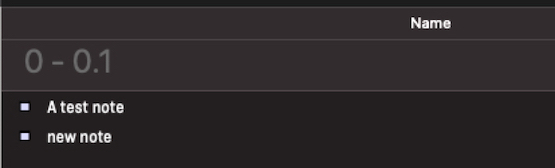
What is setting your notes’ $Color value. A prototype or are they set per-note. I ask as the issue seems to be that you originally chose custom colours for your notes, even if only customised through the colour selector, e.g. ‘light blue’ based on ‘blue’.
I would select new colours for existing notes from the new palette that better fit the contrast created in dark mode. If you use prototypes it will save time - or select the notes and use a stamp or the Quickstamp Inspector.
Sorry edit: I was mistaken. Some of my older files are, in fact, legible within the Attribute Browser.
I will keep investigating. Appreciate the insights!
I’ve come to like the Modern color scheme in dark mode under Big Sur in Outline and Map views. But in Attribute Browser, while results arelegible, the huge expanses of dark are hard on the eyes!
`
Is there a way to have dark text on light background there without affecting the other views?
(Appears to be the similar problem with Crosstab, which I haven’t used .)
Chiming in to say I seem to have run into this same issue nearly 5 years later. Using ‘Modern’ color scheme. Dark mode on Tahoe. Looks fine on the map and outline, but the Attribute browser background is awfully dark. Am I missing a setting somewhere?