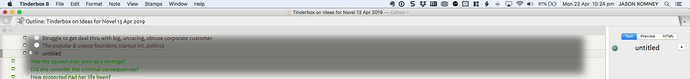Could you post a screenshot?
What version of Tinderbox are you using?
What color scheme is selected in Edit > Document Settings > Colors?
Paul, I’ve amended the original post to answer your questions. Thanks for the reply, JR
That image does not look like a Tinderbox 8 view – i.e., the standard outline icons are not showing.
Also, the current release is b362 – you might want to download that from Eastgate and overwrite your copy of Tinderbox 8.
This is not a normal occurrence.
Hmm. I may need your help to hunt down a copy of build 362 please. All the downloads I can find on the Eastgate site seem to be only build 361. In any case, here is a screenshot with looser cropping that shows the more traditional Tinderbox icons etc. If this is not normal, do you happen to know if there might be a workaround please? The only clue I can provide is that I have multiple screens (ie 2 external Apple monitors) running off a MacBook Pro and this is happening on one of the external screens. It seems to be an intermittent phenomenon as well.
Ugh, my mistake. b362 is a backstage beta. Sorry.
Try making a new tab, switching to that tab, and then switching back. Any help?