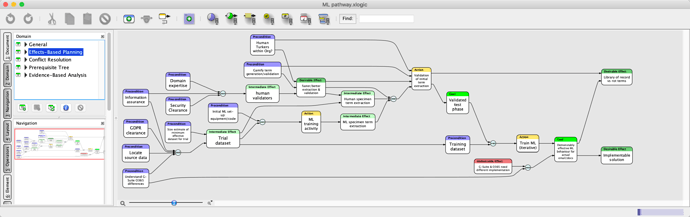This App is just great…
the perfect best, thinking support tool
Please, Please make a Windows System Version of this App…
Please 



Please Tell Me ,Windows apps or multiple + combination of Apps, which will reflect TinderBox Features …
Tools which helps in Thinking
Hi. Welcome to the forum. I can’t really help with answers this is a user-to-user forum so we’ve no special knowledge of long-range plans. Over time there has been talk of a Windows version. But, bear in mind that Eastgate is a small company so without expanding it’s unlikely to be able to produce a polished Windows OS version. When a tool is well embedded to its host OS, not all features travel easily if at all; I note how Windows versions of Scrivener lagged Mac releases.
The heavyweight apps that probably crop up most often alongside Tinderbox are, in no particular order:
- DEVONthink (Mac only) as an ‘everything bucket’ for strong all sorts of ancillary materials. The DEVONthink forum has this thread that might help.
- Bookends (Mac only) as a reference manager. Wikipedia has a list of reference managers on different OSs. Zotero is mentioned by some. It’s cross-platform and free, but being open source it can lack features that no user wants to code for it.
- Scrivener (Mac and Win OS versions) as a long-form writing tool.
Tinderbox alternatives? I found this thread of suggestions. I think Tinderbox is probably the hardest to replicate as it is so much more than a note-taking tool (which seem to be the genre of Win app most suggested).
Also, don’t overlook buying a Mac as an ‘alternative’ solution and using the actual apps suggested above. I don’t suggest that because I value one OS over another. But, a difficulty of feature mapping the above is in part their close integration with their host OS in a way not replicated easily on another platform.
HTH ![]()
Having a Mac alongside your Windows computer can open lots of opportunities!
Hello ,
Welcome to community. I am a month old user of TB but I’ve tried many many apps on both platform before
In short , there is NO equivalent which will have the perfect combination of the powerful app plus vibrant community.
This really is the best Software, a Class of its own…
Those Youtube Vids, in this Forum…
looks like Ill be saving $, and buying Mac just to Use this Software
and Marginnote…
But, Still Its, very long way…
before I save enough, to buy a Mac…
Currently I’have adjusted to, Obsidian, and few other apps.
Please, tell me, Your Productivity
Workflow/Setup/Toolbox…etc
In Short… Your List of Softwares…
Software Combination Used in Windows - ?
and Combination Used in Mac - ?
I agree there is nothing quite like Tinderbox and I use it extensively and appreciate its many affordances. In particular:
- Outline structure
- Note attributes
- Map view (spatial hypertext)
- Links and link types
Whilst I work on specific projects in Tinderbox my ‘knowledge base’ application is actually TheBrain. This allows extensively linked notes. In version 12 it will offer more Obsidian-like features but you own the data and the company has a long pedigree. My other reason for using its is that it is cross-platform Mac/Windows/Web/iOS/Android.
Like lots of Mac users my ‘bit bucket’ application is DevonThink Pro. Mac only though.
Tinderbox and a few other key applications are a great reason for using a Mac. Many more small software companies producing great software in this ecosystem but that may be just a matter of opinion.
-
If you have something specific you need help with , please list it clearly ,yours is a very open question which I find present in almost all productivity forums . (I don’t mean to sound rude, just trying to create more value in this discussion)
-
My general observation is it’s far more important to have a workflow pattern/setup in mind than wasting away on the technical feature of a software which keeps changing. I’ve mentioned before on this forums , I extensively use Temporal Tags courtesy of Colter Reeds for my task management workflow (currently Omnifocus). It took me quite some trial and error and multiple apps but I’ve finally found a flow which appeals to me . What’s your workflow ?
-
I’ve used Obsidian/roam for few months before finally shifting to TB , because after few 100’s of notes , I couldn’t find my own data without using queries , I stumbled across this super informative post on Obsidian Forum regarding MOC’s. I do see the author’s logic but simply didn’t have heart to implement the structure. It’s not that Obsidian/Roam couldn’t , it’s simply I didn’t want to . Point being you are far more likely to get value if you think about your workflow and requirements clearly.
My Workflow, for Now, is
WE use Mural Collaboratve Brain Storming MindMap app, for Office Work…
Then, I use, Workflowy, Scapple, and for Task Mange, Notion…
and Obsedian…
I have been, having Difficult Time with Notion as TaskManagement
so, was taking Recommendations on, Task Manager for Windows OS…
If you have something specific you need help with , please list it clearly…
ThinkingTools…which Helps in Thinking, not KnowledgeManagement…
OfCourse, KnowledgeManagement Tools, Helps Thinking…
But, Im Trying to Find Thinking, BrainStorming Tools, Mindmap…etc
I made a post on Here
-
I’m currently using a combination of paper pen & TB outline view for brainstorming.
-
Map view help me as a thinking tool to some degree as I’m still getting used to the tool
-
IMHO - Writing Prompts , Pre-defined questions about smart goals (found readily on internet) , prompts which my business coach gives me , are generally more useful than any tool you will find . Prompts will specifically force you to follow a direction of thought more reasonable than open tools.
-
There are many threads on thinking models on internet as well.
-
Have a look at theory of constraints too
If looking for a tool the embraces ToC, take a look at FlyingLogic (Mac & Win desktop apps; uses Java).
@pmaheshwari I would suggest that those comparisons are viewing Tinderbox simply as a mind mapping tool.
Yes Tinderbox has capabilities for searching/categorizing/organizing/exporting text-based data that are not present in mind mapping tools. Yes Tinderbox can be used for “pure thinking” problems - in that sphere, there are various alternatives software and non-software tools. But for problems where text-based data is key, Tinderbox does not really have any equivalent. Perhaps qualitative analysis software is the closest alternative, but that genre generally does not have an equivalent to Action Code so those offerings are not nearly as capable in terms of searching and re-organizing data.
HI Richard,
Thanks for reply.
n00b level question , I don’t have a research or academic background , could you perhaps elaborate what Qualitative analysis / Action code do. In college I’d during my Masters , we had to use R for qualitative research , we had to quantify (subjectively) most of the data we collected to derive at conclusion for thesis.
Have you got any experience using this ?? I assume user will need moderate level TOC experience to use this
Qualitative analysis is a huge topic, as one may gather from looking at a text such as Miles and Huberman’s introductory book:
Google Scholar shows this has been cited around 110,000 times. As to software, probably the best-know package is NVivo:
https://www.qsrinternational.com/nvivo-qualitative-data-analysis-software/home
When I did my textual analysis for my PhD, I used paper and pencil!
If you used R for qualitative research, then you should be well at home using Action Code.
Most qualitative analysis software can sort/search/export data based on whatever model or user interface the software author deemed to be best, but you cannot customize that to your needs. Action Code is essentially a programming language internal to Tinderbox. That makes Tinderbox sort of like a combination of qualitative analysis software with a programming language and word processor all bundled together - I think of it as a “programmable word processor” for short. Most notably, TInderbox has very sophisticated capabilities to programmatically output your data and concepts using HTML - so it is effectively a report generator with extreme customization capabilities. Off-shelf qualitative analysis software costs much more than Tinderbox but rarely if ever has such customizable report generator capability.
I’d agree. Often such tool’s values is in not letting you could outside the lines—keeping you within the constraints of the methodology being followed. This can be important if the outcome is more argumentation/conjecture than precise empirical evidence.
Although Tinderbox’s oldest export use was HTML (for blogging, back in the 2000s), Tinderbox can export you data in all sorts of basic forms CSV, Tab-delim, XML, JSON, etc. giving you tabular/structured data to consume in other analytical tools. For instance I just serialised data about >1k notes into JSON to help a collaborator wis using that data to help configure her Machine Learning analysis of the underlying source data. For such formats, the user makes the templates, but there is help in the forum. The ability to get data into and out of Tinderbox—usually to meet the limitations in up/downstream apps cannot be underoverstated.
I think you probably just did! ![]()
Fixed!
FlyingLogic. No. I got it a while back because I thought I might use it for a project but never went very far. I don’t think it is hard to use as an app. If you want to do specific ToC stuff, doubtless ToC expertise helped. My only experiments were in logical constraints, using the ‘effects-based planning’ objects.
This was done to show senior managers that ‘just’ using AI involved a little more than simply pouring all the data into at ‘AI’. “But … AI” was the reply.
Side note: Some 2+ years later that project is still dead in the water for lack of ‘turnkey’ AI (i.e. just pouring all the data into an algo and with no precursor work). So much for ‘just’ use AI.
I don’t know if that helps.