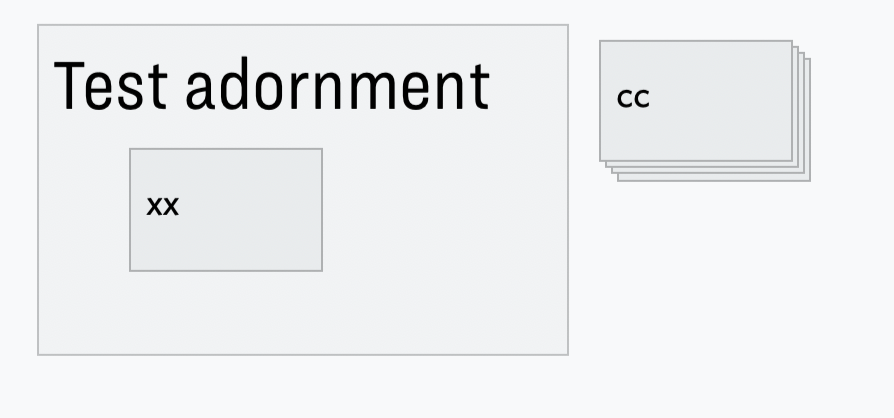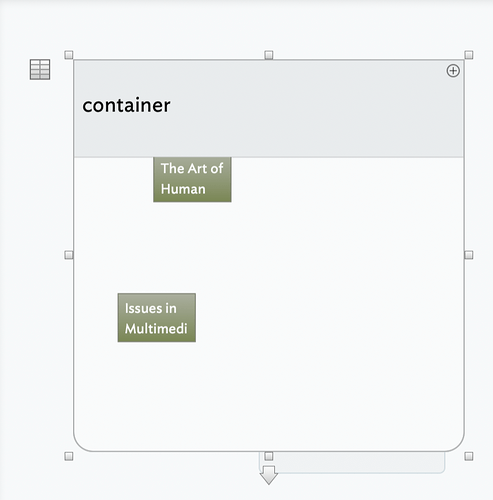Most of my notes are created by dropping references from Bookends into Tinderbox. One irritating problem I have is that I drop a load of references into a container, then I open up the container and see nothing. To find the notes I just dropped in, I have to zoom out, sometimes a very long way, move to where the new notes are, and then zoom in again. Then I have to highlight them, apply a stamp and sort them into a column. Is there a quicker way of finding them without having to zoom out and then in again?
You don’t say, but I assume this is a map view problem. If so, the problem is ‘finding’ in terms of seeing (them in the map pane) as opposed to knowing if they imported correctly?
So, there are two actions occurring here. a) dropping external data onto the view pane and b) dropping said data onto a container, i.e. the child map of the current map. In other words, we are making a new note outside the current view. In making a new note, and without positional input from the user, Tinderbox has to select a safe placement so as to not clash (stack/overlap) with existing placements on the (currectly invible map). I think the result is the new item(s) are placed to the right of the last-added item (i.e. last sibling by $OutlineOrder - see more re note order & maps and more tangentially this). So, that is the ‘why’, even if not your intuited result.
It begs the question, have you tried adding the references to the current map, so the notes ate generated and then dragging the notes to the desired container to ‘demote’ them. Doing both task at once is clearly possible but until today something I’d never seen or heard of - thus the uncertainty as to outcome.
When you enter a map by, whatever means, to easiest way to locate a note that is offscreen is to blind-type the note’s name. The two-step process above would help in that you’d know the note name(s) of your newly-created notes before trying to search for them.
I do say that what you’re wanting/assuming will happen is that drilling down will ‘just’ automatically scroll the map to show the most recently added [sic] item. Note, in context that although in the opening case addition date/time will be creation date time but in most cases won’t be.
The logic of where on a child map (if not used before) a view will center is not documented. I’d assume it is {0,0} and thereafter the last used location (unless the parent container has set $MapScrollX/$MapScrollY). My own experience is the start position is inconsistent.
I sense a feature request for a (map view) command to select (and scroll to) the last added object (note, agent, etc.) on the map. As items dropped into a container are added as the first items in $OutlineOrder, whereas an item added form within the map are last (sibling) items in $OutlineOrder, I think what’s needed is a command to select the first sibling in the current map.
Action code has no ‘select’ command per per se, though you could (possibly?) make an Applescript to find/select the first sibling in the current view.
Otherwise, I’d document your need and email it to Tech Support (info@eastgate.com) as it need changes to the app and this is just a user-too-user forum.
HTH ![]()
Thank you. Of course, it should have been obvious to me that it might have been better to open the container into which I want to drop the notes and create them there, instead of dropping them on to the container, even if that is possible. I will do that more and see whether that makes life easier.
I had expected that you would just tell me that there was a keystroke that would take you to the notes in a container. If quite often happens that when I enter a container, I see nothing and I have to lookaround for the notes.
Indeed, and I’m unclear as to why. given that you may not know the $Name of any of the notes/objects in the current map it would make sense to have (separate to above suggested option) to have a map command that scrolls to the top-left item. It’s not idea - map layouts vary but it would at least put something in the frame.
You’re read back of my suggestion was much better than mine - i.e. change to the real target_ map before adding the notes, that implicitly avoids ‘dropping’ the new notes into a child map and still having to ‘find’ them. ![]()
Also, thinking of shortcuts and in case you’ve not discovered it, in map view, [Cmd]+[Opt]+[Ctrl] toggles a zoomed map view so as show show contents. On releasing the key the view drops back to the pre-existing zoom level but at least you know to where to scroll. There as been talk of having a ‘navigator’ pane, i.e. as in image/drawing apps where it shows the part of the whole (map) shown in the current view. I don’t think this implemented (though happy to be corrected if it is and I failed to document it).
Would it be possible to create a smart adornment that gathers all the notes created within the last five minutes, or some such? Or perhaps have an OnAdd action that groups notes in a particular place?
Yes, smart adornment query:
$Created > date("now - 5 minutes")
But, after 5 minutes ‘older’ notes get stacked to one side. The latter may not be to taste:
Above, ‘xx’ was made less than 5 minutes ago but will eventually end up in the stack to the right (luckily they don’t get made into a composite!). Notes in that stack were previously on the adornments. Other, older notes elsewhere in this map are affected.
You can make the periodicity variable using a number by making $MyNumber a KA, setting it to the delay time and then using this query:
$Created > date("now - "+$MyNumber+" minutes")
To make this method easy to set up on the fly, make a stamp. This for the first example:
$AgentQuery = '$Created > date("now - 5 minutes")';
Or for the latter:
$KeyAttributes = $KeyAttributes + "MyNumber"; $AgentQuery = '$Created > date("now - "+$MyNumber+" minutes")';
Note the need to set the query is a single-quote unclosed string as the query contains double-quoted strings. The method of setting $KeyAttributes (i.e. adding a value) means it won’t simply replace an existing KA, lest there be some.
Note there is no action to make an adornment, but it is simple to drill to the map in question, right-click the background, select ‘Create Adornment’ from the pop-up menu, give it a name and apply the stamp. Or, you could add an expression to set the adornment’s $Name to something explanatory, then apply the stamp and if necessary set the number of minutes. Again, the stamp could set a default $MyNumber. Pulling the latter consider this stamp (expressions on separate lines only for clarity here:
$MyNumber= 5;
$KeyAttributes = $KeyAttributes + "MyNumber";
$AgentQuery = '$Created > date("now - "+$MyNumber+" minutes")';
$Name = "Items added in last " + $MyNumber + " minutes";
(code examples above tested in v8.6.2).
You can set $XPos/$Pos but , then you have to figure out the last added—in case you failed to move that. So, I think this less useful than the last.
Command-Option-Control is useful as it shows which direction to move in to find anything that you cannot find. I had not noticed this.
I’m having a spot of incomprehension. Help me out here.
I make a container in a new document, and make it a convenient size in map view. I open Bookends and ⌘-⌥-Drag a reference into the container. Then I drag another note.
Each note goes where I put it. If I zoom into the container, there they are. Is the issue that the container already has lots of notes?
No, it is that when I drop references from Bookends on to the container, and then open the container, I find that the newly created notes are sometimes off-screen, and I need to move around to find them. I haven’t checked what notes are already in there.
I think the solution is to open the container before I drop the notes in, and then I can choose where to drop them. In my database, the container is typically small (one reason I am using a container is to save space) so I don’t see very much. Your example large compared with the notes. The main time I would want to drop onto a “closed” container, is if I have several containers, and I am treating them like bins into which I am dropping references in an attempt to sort them.
Or: drop the note next to your container. Then, drop the note into the container. This always puts the note where I expect it to be. Dragging directly into the container sometimes scrolls.
Next week, when I drop a lot of notes in, I shall try that. I did not do that because the container is in a map, without empty space next to it for lots of new notes.
The latter begs a question (i.e. not tested) does a drop into a container viewport result in a composite if added items overlap/abut existing items?