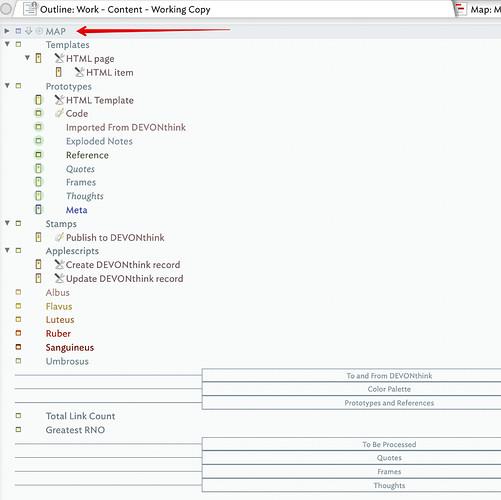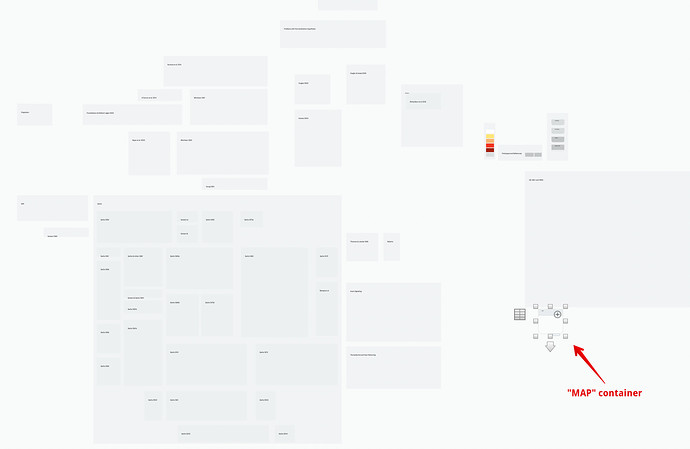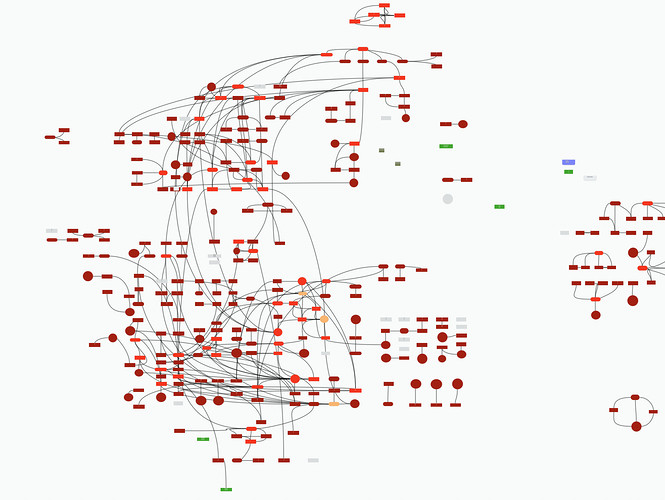Dear all,
I wonder whether anyone could be so kind to help me diagnose the poor performance of a TB file of mine. I am not sure whether the forum is the right place to ask for this kind of help or whether I should email Eastgate about it, but I thought I would start here given that Eastgate often frequents the forum.
The file in question is ~300 MB in size and contains ~400 notes. The notes are all at root level, are heavily interlinked, belong to one of three main prototypes, and — thanks to an Edict @PaulWalters and @mwra kindly help me put together some time ago — change their color based on their degree of connectedness. The notes that belong to one of the three main prototypes also contain links to Bookends entries. The file contains @pat’s Publish to DEVONthink Stamp and watches a DEVONthink folder. I mainly work in map view — the position of the notes is meaningful to me, so I tend to remember it.
I have barely started transferring years of notes in that file, yet it takes ~20 sec to open the file and ~30 sec to change magnification or take any action. I therefore wonder whether my hardware is insufficiently powerful; I have reached TB’s limit of number of notes or their connectedness; or there is something wrong with my file. There is nothing private in those notes — most of the content is published — so I have shared below a copy of the file. If it helps, I have also attached a copy of the file that has been stripped of all the content notes and only has structure notes.
I know in this forum it has frequently been advised to group notes in containers and not to have many notes at root level, so I could transfer all the notes in my file into a container that is at root level if you think it will make a difference; however, I thought I would first ask because I perhaps misunderstood the advice — I fail to understand how performance would improve once I am working in map view inside such container.
I am using TB 8.8.0 and MacOS 10.15.7 on Macs that go from 2016 to 2020 and see no difference in performance. I have not updated TB to 8.9 because I cannot upgrade OS to Big Sur yet, and I was unsure whether 8.9 would be compatible with OS < 11.
Thank you for your consideration.
Best regards,
Enrico
Work - Content - Working Copy - No Notes.tbx (174.7 KB)