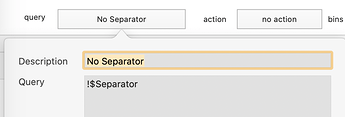Hi folks,
Is there a way please to stop an entry for a labelled separator in outline view, from automatically appearing in the corresponding attributes view? I realise removing the text name of the separator would probably do it, but I am wondering if it is possible to “hide” a note from within the attributes view? Regards and thanks, JR
I endorse the suggestion above.
Separators can be confusing. The best way to think of them is as objects that don’t show on maps. For other (non-outline) views the behaviour varies but don’t assume separators are not hidden by default.
Thanks Paul and Mark, much appreciated.
Cheers, JR
In the (near) future, separators will be excluded from the attribute browser