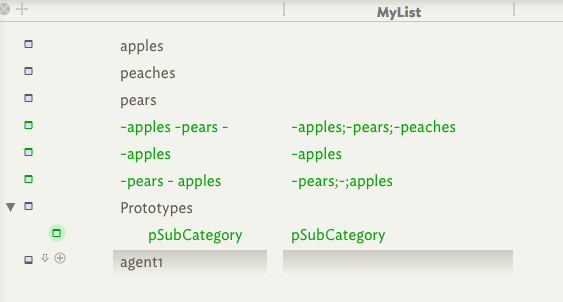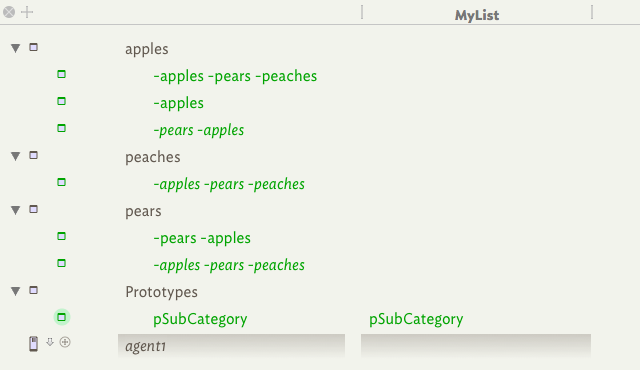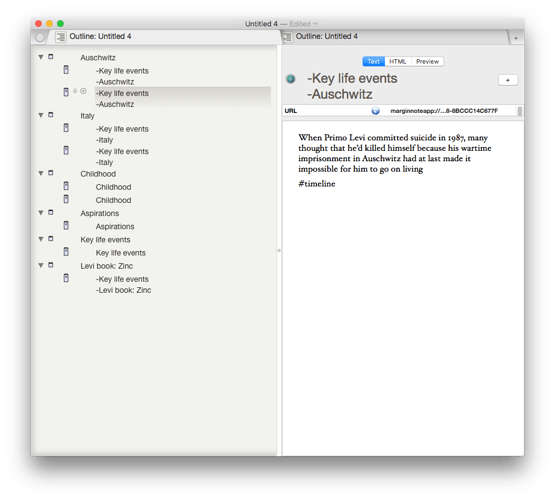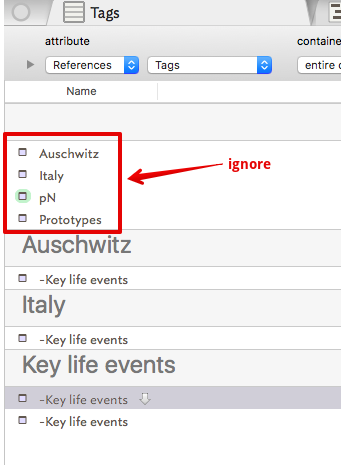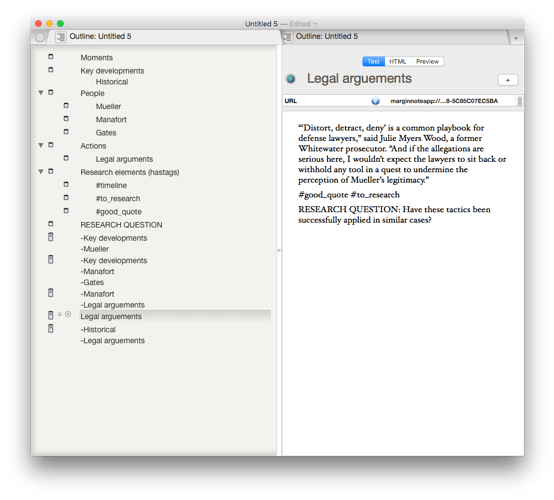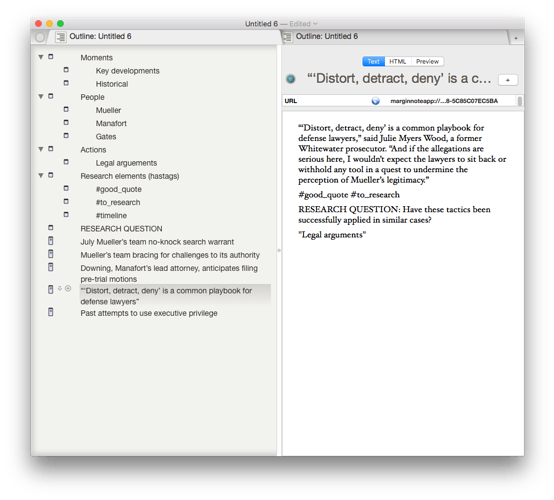Ok, I’m attaching two new images reflecting two new approaches of what I’ve created from my MarginNote (annotated)->iThoughtsX (converted)->Tinderbox (processed) workflow.
I actually think these new approaches will work better both for on the MarginNote end, and will better empower Tinderbox to do what it does best via prototypes and agents, etc.
(Quickly…yes, it’s true I’m currently using Tinderbox 6, but I actually just bought the upgrade and am awaiting for it to arrive.)
A quick preface about MarginNote annotations before I explain the reasoning behind my original approach, and two additional approaches that I’m including in this post. In short, MarginNote provides tools to highlight, create and affix hashtags, and provide notes in the form of titles and / or comments to individual annotations.
In a sense, the multiple titles names – signifying multiple subcategories – are a kind of workaround solution for creating hierarchal tags or hashtags. As great as MarginNote is, it doesn’t have a great hashtag system; it’s a bit clunky that way and hasn’t yet set up a tidy organizational system of hashtags tailored for specific topics (e.g., #endometriosis or #balzak), though that might change. And so, I rely on using hashtags for generic research-related work (e.g., #questions, #research, #timeline, etc.).
As I’ve explained before, MarginNote users can create parent categories (what they call “parent nodes” – there also sibling, child, and free nodes), and then users can move individual annotations to categories / nodes, accordingly, within the app’s outline or mindmap modes.
After I’ve moved everything around, I export a file iThoughtsX where I convert it to OPMP, and then open it in Tinderbox. As a result of this process, the MarginNote nodes and annotations eventually become Tinderbox containers and notes, respectively. (By the way, the highlight color that I use in MarginNote shows up iThoughtsX, but vanishes in Tinderbox.)
Anyway, I originally put the subcategories in the title section of MarginNote’s annotations, just because it’s easier to identify them and move them to their respective categories. But, as you rightly pointed out, they are [quote=“mwra, post:15, topic:901”]
without real titles and that the existing titles represent one or two (if you want sub-categories).
[/quote]
Also, it seems that my original process of shaping a structure in MarginNote and using Tindbox to create aliases is both too laborious in MarginNote and underutilizes Tindbox’s power.
Preamble over!
Ok, I’m attaching new approaches A & B, which are very similar with one important difference. In both cases, unlike the previous one I uploaded, I separate the categories (nodes) from the subcategories (notes); there’s no more parent-child relationship there, though as you’ll see I’ve created parent-child relationships with catalogue containers. (I also created the same structure for the hashtags and research questions.) As I understand one of your earlier posts, it seems that doing this will better allow Tinderbox’s prototypes and agents to automatically group notes with their subcategories in their respective category - containers. The only different is…
For Example A, I’ve kept the subcategories names in the MarginNote and Tinderbox titles.
For Example B, I (1) moved the subcategories names from the MarginNote titles to the comments, which thereby moves them into Tinderbox’s text panel; (2) I’ve wrapped the subcategories names with quotes – just to provide them with clearer definition for Tinderbox’s agents / prototypes process (happy to use another kind of syntax if there’s a better way), and; (3) I’ve filled the MarginNote and Tinderbox titles with keywords that relate to each annotations, which seems like a more appropriate way to use titles!
Like I said, I think I’ve made improvements to the work approaches that should make the Tinderbox process work much better. Please let me know what you think whenever possible and we’ll proceed from here.
Thank you so much, Mark (et. al.). Cannot express my full gratitude… And I’m sorry for the length of this post! Just thought it would be easier to spell this out clearly once. Thank!