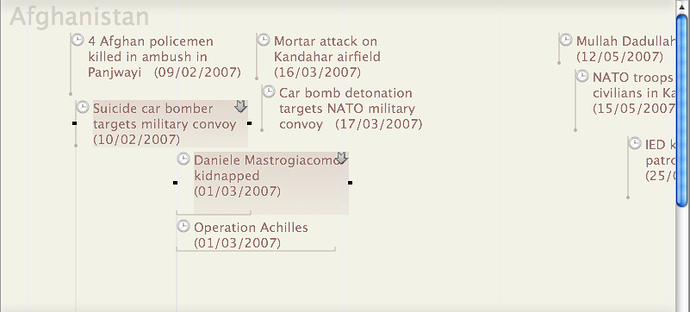I’ve read about using system Preferences to change date format, and also gone to Edit>document settings, but I can’t seem to get what I want.
Here’s the issue: I am collecting/collating a series of biographies of various people. I do not always have the exact date of either birth or death. Sometimes, it’s just a year, sometimes it’s just a month and year or the full date.
I would like to be able to enter the date I know in either year, month/year or day/month/year.
It doesn’t seem possible (but I expect to be corrected!). If I enter just a year, for example, such as 1165, I get 6/15/1165. I can’t enter 0/0/1165. Nor can I enter 6/00/1165.
Now I know dates must have numbers and zero don’t count, but I can’t think/find a way round this. I’ve tried using Event attributes, and Timeline startdate etc. and set up my own user attributes of date type (Birth and Death) but whatever I try I don’t find the flexibility of what I’m after.
If there are any others who have solved this issue, please let me in on your secret.
Thanks
PS. Probably of importance is that I would like to use the dates on the timeline
Tinderbox dates always refer to a specific point in time.
You have several options here. Simplest is simply to understand that your date in 1165 means “sometime in 1165” even though Tinderbox picks some conventional date. That’s fine for lots of things.
Or, you can avoid dates entirely. Make a numerical user attribute for Year, and enter “1165”.
I was moving in that direction, but I suppose I won’t be able to view the event on a timeline if I do that?
For the timeline, just synthesize an appropriate date to stand for the entire period.
Not sure I fully understand what you’re saying here. But I came across this post which has given me a possible way of dealing with the issue. It still isn’t going to allow me to see events on a timeline, but it might be an approach worth considering.
So… if I do take this approach with dates, can the attribute browser display notes in an ascending / descending order based on user attributes such as are mentioned in the linked post?
If you haven’t already discovered it, the quickest way to find out about features of Tinderbox is to consult the online reference site: https://www.acrobatfaq.com/atbref8/index.html.
It’s a while since I played around with dates in Tinderbox, but I think you can roll your own by combining elements in any way you like. Usually the best way forward is to play around with a small test file and see what you can achieve, using the reference to help you, and asking for more help on the forums.
I actually made my own “timeline” for World War One by using a map view and smart adornments. I had an adornment for each year, going left to right, and events happening within each year were sorted by date going from top to bottom. In other words, more complex arrangements are possible than those you can get with a simple timeline (unless it has changed since then – it was several years ago). The actual note for each event had a colour and shape to indicate what it was (battles were red, for example).
One of the things that sets Tinderbox apart from just about every other tool I have used is that you can use the tools it provides to create your own representations of your data. This usually perplexes new users because they are used to the idea that, for example, if you want a timeline you have to use the timeline feature. But Tinderbox often allows you to do things another way. However, it asks the user to explore a bit more than other programs, and to think out of the box more than others. This can be a challenge, but it is also an opportunity.
AB view results can be sorted (I’ve updated to aTbRef article to explain this better):
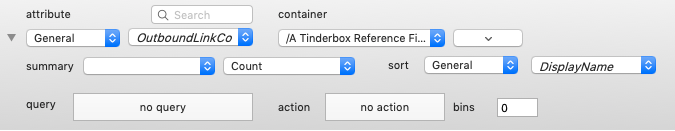
The ‘chevron’ button - last in row #2 above - controls sort order. See the linked article.
As regards timeline and partial dates (e.g. the year 1750 CE), they have to plot somehow in the view. Assume, for a moment, that you could define a Date-type like $StartDate as just a year, e.g. 1750. Would it plot aligned to the beginning, end or some other part of the year or as a note with a duration of a year (i.e. as if $StartDate were 01/01/1750 and $EndDate were 31/12/1750). My hunch is you want a ‘point’ plot (i.e. no duration) in the given year. In other words, just being use a partial year doesn’t slove the visulaisation problem
So, I suggest you choose a consistent method for a default for partial dates (e.g. first or last day/month of the year) and set these consistently in the attribute used to plot the timeline (see documentation - you don’t have to use $StartDate).
Meanwhile, you can use a user String-type attribute to hold a value like “1750” or “May 1750”, or you could use separate attributes for month and year. how granular you make this depends on what sort of analysis. You might also want to make a user Boolean ($IsPartialDate) so you can filter and separately find partial dates, given that such notes with use a Date-type attribute for plotting on the timeline.
The issue here is less being able to enter a partial date than how it is used. I’m not sure there is much difference in reality between an app plotting a year-only date as if 1 January, and setting a timeline [sic] plotting date of 01/01/yyyy for a note.
Notes on a timeline show Badges ($Badge):
So you could use that or colour ($Color) to indicate 'partial dates. In the image above the Dates shown are being ‘added’ via a Display Expression, so the bottom item in the picture might just as easily say “Operation Achilles (2007)” or “Operation Achilles (Mar 2007)” or "“Operation Achilles (early March 2007)”, etc.
So, with partial dates there is ‘some assembly required’ but conversely you have a lot of control as to what is seen.
As ever, I am grateful (and happy) for the responses. I’m working my way through various issues which i come across and, as a result, getting a better grip on how I can use TBx to my advantage. These suggestions are incredibly helpful as they make me think differently, and that’s huge!
One thing I am learning is to break things down, make small notes and link as and when necessary and allow myself room to play with them to develop various structures.
I’m not good (yet) at using code for tweaking what’s shown or how things are displayed, but if I need it, I’ll grapple with it (and - yes - arrive here asking for help  )
)
Thanks again for helping with ideas. It’s knowing how to look at what TBx can do which is more than half the battle!