I’ve been dragging PDFs of invoices into a Tinderbox file, and suddenly I realize I don’t know how to get them out as files, say to print them or mail them to a colleague. Is there a trick?
There probably is a way - try copying and pasting that data back out into Preview.
I think this scenario highlights a mis-presumtion as to what dragging a PDF into Tinderbox actually does. Tinderbox is not a file repository. If you need that PDF invoice, you’d do better to link to it via a File-type attribute and simply record the pertinent details in Tinderbox attributes (date, cost, etc.). The point being that dragging a PDF invoice into Tinderbox doesn’t make it then detect and categorise all the data in the PDF. It just inserts the visual render of the PDF as a base64 uncoded image inline in your note (or such is my understanding.
Ah. I assumed it was keeping a PDF because it retained a multi-page format. In that case I’ll keep the documents in DEVONthink and use Item Links. Fortunately not much time wasted.
It might be embedding (to busy to run detailed tests) but I do think a note $Text is not intended as a file repository. As you have DEVONthink it think using that to ‘hold’ the PDFs and linking to them seems a more sensible way to go and won’t bloat your TBX with image data.
If you drag the pdf into a file attribute in the key attributes table, the original file will be linked to the note rather than importing the pdf as styled text.
I’ll probably go with DEVONthink links for the current application, but the file attribute trick will come in handy, thanks. I’m just a longtime NoteTaker user and old habits die hard.
I created a KA string 'PDF_Link" and dragged in my pdf file ‘/Users/moc/Downloads/BRS_Winter_20182019_Destination_Guide_26022019.pdf’
Does TB have a mechanism to automatically visualise the file in $Text or hyperlink back to the file? - tia
Not automatically. If you drag a file into a note’s $Text, you are essentially asking to embed an image of the doc.
To store a local path to a file in a note, add $File as a KA and paste the local path there. The ~ shortcut for the user’s home directory is understood. The path can also be an alias as when activated in Tinderbox the path is simply passed to Finder to resolve and open in the associated app.
If your note needs to link to several files simply make more File-type user attributes and add them to your KA.
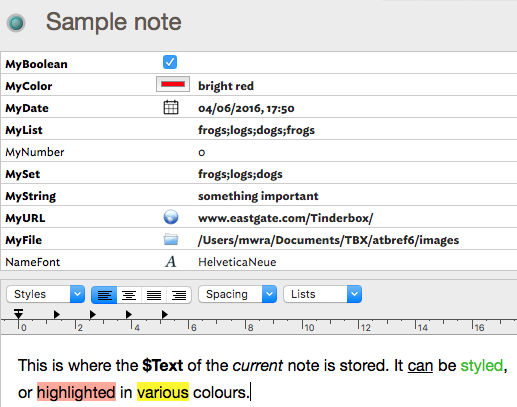
In the example above, to open the linked file (in the KA $File), click the blue folder icon on the right of the KA label column.
In case you’re not used to prototype use, this is a good example where you may want to make a prototype for your notes. If you set the desired KA in the prototype you simply apply the latter to new notes saving you having to set up the KA from scratch each time. Also, assume you decide after several weeks to add a second File-type KA, then you just add it to the prototype and all the notes using that prototype with have the new KA layout.