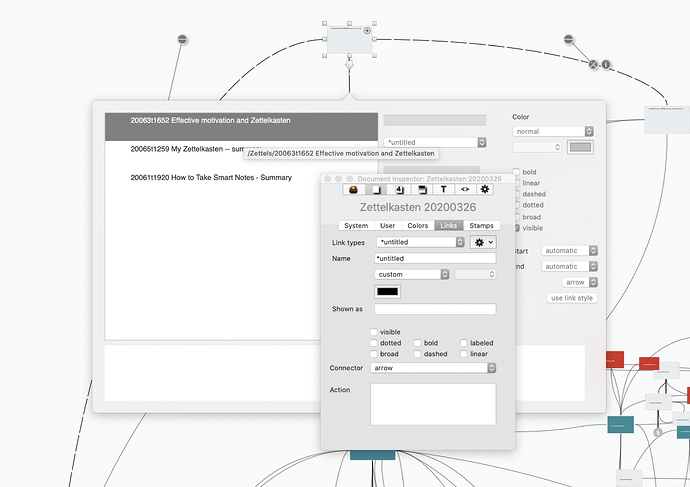As part of the Zettelkastenfest, I’ve just imported a Scrivener file: i.e. I saved it as a Scrivener 2 project, then opened this intermediary in Tinderbox, which creates a new Tinderbox file.
It works very well: Scrivener and RTF links are converted into Tinderbox links, synopses are made into $subtitles and keywords into $tags.
There’s only one problem: the links which are created do not appear to have a type associated with them: they are not even ‘*untitled’. As you can see from the screenshot, that means that they do not respond to the ‘visibility’ toggle in the Links Document Inspector. Permanently visible links obviously slow down big maps, so it’s useful to turn them on and off as needed.
Looking inside the xml file, I saw that they all had
<link name=""...
Changing that by regex to
<link name="*untitled"
and reopening in tinderbox has rendered them all as *untitled links with togglable visibility.
Is this intended behaviour, or is there a (minor) bug to report? And is there any workaround within TBX to change ‘empty’ links to ‘*untitled’ without resorting to breaking open the xml file in Emacs…
Thanks…
(PS: leaving a grid arranged map with 157 notes and hundreds of links to dance for 24 hours because you forgot to turn it off gives some interesting results… not sure I understand the theory of how the feature works fully, but it’s impressive.)