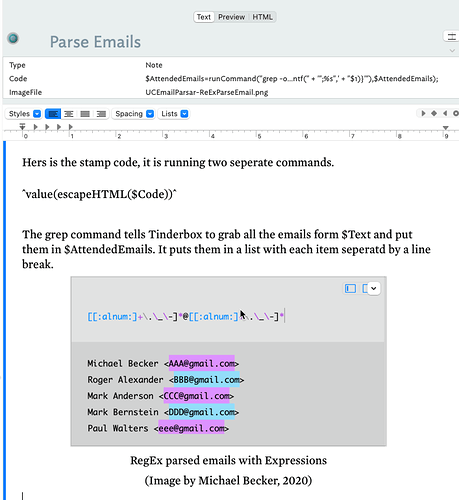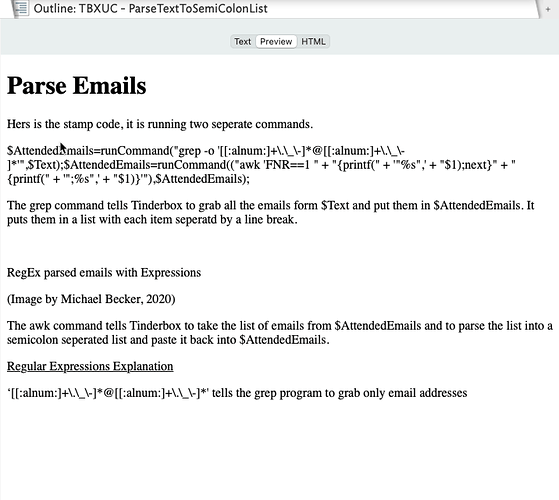I have embedded images in my $Text. I can see them in Text view but they don’t show up in Preview. Any ideas how to have them show in Preview?
This can’t be done in preview, because HTML needs a file on disk, and that file may not be on disk. (If you’ve previously done an HTML export, the file may be on disk and all might be well.)
2 Likes
For this sort of thing it is best to put the image files in a subfolder of the folder where you will export the HTML and use relative references in <img/> to handle it.
I agree, generally, but not in this case as I’m creating a Tinderbox Demo/Use Case file to share with people, so the image needs to be embedded.