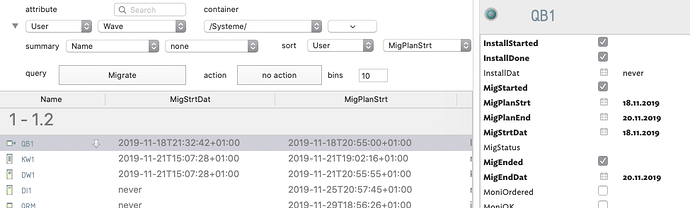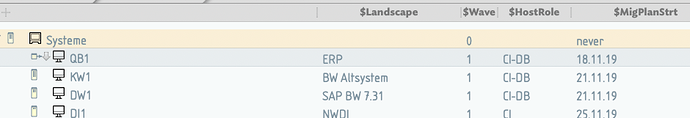May I reopen this thread by asking the following: I changed the date format in the Key Attributes for all notes of my document, and in the key attribute window I see the correct format for my date attributes: ‘18.11.19’ in this case. In the Attribute Browser, however, I see the same date as ‘2019-11-18T20:55:00+01:00’. How can I tell Tbx to show the same format in the Attr.Browser as well?
Thanks for your reply.
Alex
I can’t replicate this. Can you post a screenshot (or a test document) showing the problem. Is the wrong format in category headings or dates shown via column view.
Hi Mark
on this screenshot you can see the different date formats one the one hand in the attribute window and the outline view (d.m.y, without time) and on the other hand in the Attribute Browser (including the time and time zone).
Thanks for helping on this.
Ah, column view. I can confirm this and believe this to be an (unintended) error. As at v8.1.1 I do not think there is a workaround.