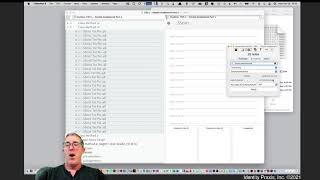Tinderbox Training Video - Simple Gradebook Part2
| Level | Intermediate |
| Published Date | 4/26/21 |
| Tags | 4CKMEl, 4Cs of Knowledge Management and Exchange, Agent, CSV, Grading, Import Spreadsheet, Tinderbox, aTbRef |
| Video Length | 11:15 |
| Video URL | Tinderbox Lesson - Simple Gradebook Part 2 - YouTube |
| Example File | TBX L - Simple Gradebook Part 2.tbx (316.6 KB) and Sample Spreadsheet: Sample Assgn scores.csv.zip (769 Bytes) |
| Revision | 1 |
| TBX Version | 8.9 |
| Instructor | Michael Becker |
| Related Lessons | Tinderbox Training Video - Simple Gradebook Part 1 |
In this lesson, I show how to import a CSV file into Tinderbox and demonstrate how Tinderbox will populate the values of attributes that match items columns in the spreadsheet or will create new user attributes if the column does not already exist in the Tinderbox file. This method is particularly useful when you want to import a spreadsheet of grades that have been downloaded from a school’s CMS. I also demonstrate how to have a prototype automatically be assigned to the notes that are being imported in via the CSV method and how to update the prototypes’ edict to sum the values from the attributes. As a bonus for this lesson, I created an agent that you can use to pull grades for each assignment detailed in Method 2 so that you can see how students are doing with each assignment. The agent I use is particularly nice in that the values the query runs on are pulled from the agent’s attributes. The secret to making this work is to use the “agent” designator in the query.