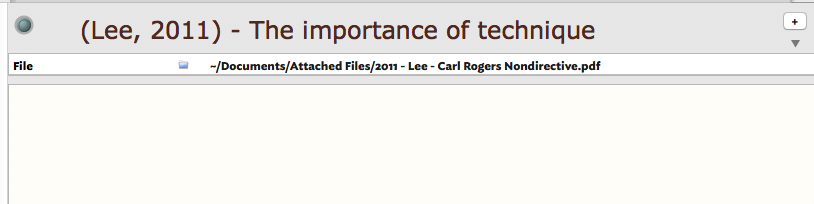I am making heavy use of the $File attribute to link external files to notes in my Tinderbox document using 7.5.4. Prior releases, I would just drag the file and the $File attribute field would populate with the relative path. Now, when I try this the result is hit or miss. Sometimes the field populates with the relative path and other times the field populates with the absolute path. Any ideas as to what might be causing this unpredictable behavior?
I can’t replicate this, either with documents from within my user account (i.e. ~) or from cloud-replicated content like dropbox. From where on on your systems are the ‘bad’ links generated?
I use a directory created locally on my machine (Mac OS) where I place all the files to be attached. It’s located in the Documents directory.
Could you post a sample URL that Tinderbox populates $File with — and a sample of what you expect Tinderbox to do?
Regardless of the form of the URL — does clicking on the $File attribute open the expected file?
The first sample illustrates the expected behavior of inserting the relative path. The second screen shot shows that absolute path, which is behavior I wasn’t expecting. Drag and drop was the method used to populate both entries.
Thanks for the screen grabs. The nature of the problem isn’t something a user-t0-user forum can address. If you haven’t already context tech support, I’d encourage you to do so. Like as not, there is probably some odd edge case underneath this, but finding it may require some closer conversation with tech support.
I agree with Mark A. Just one question, are you logged into the jamesregan account? If not, the relative path will not populate.
I am logged into the jamesregan account. I will contact support. Thanks for trying to help me.