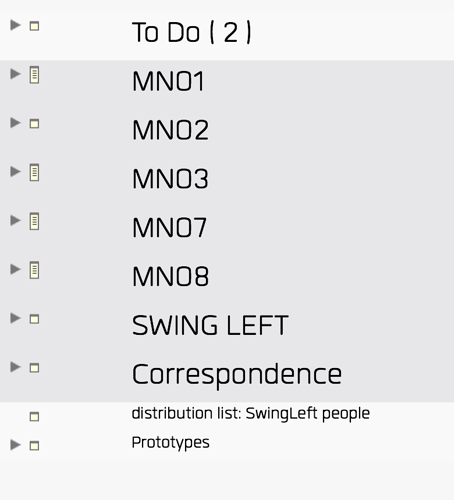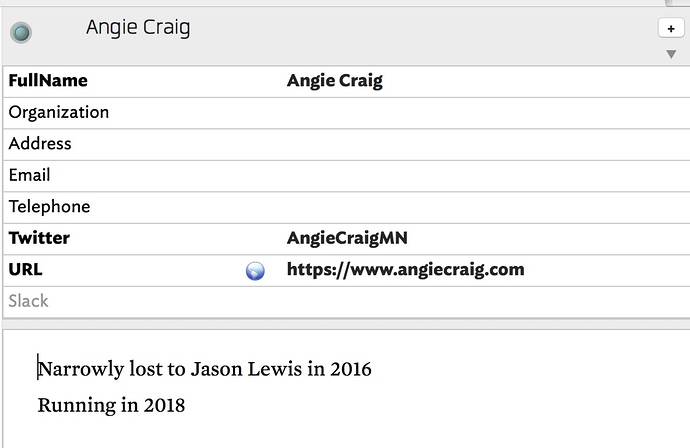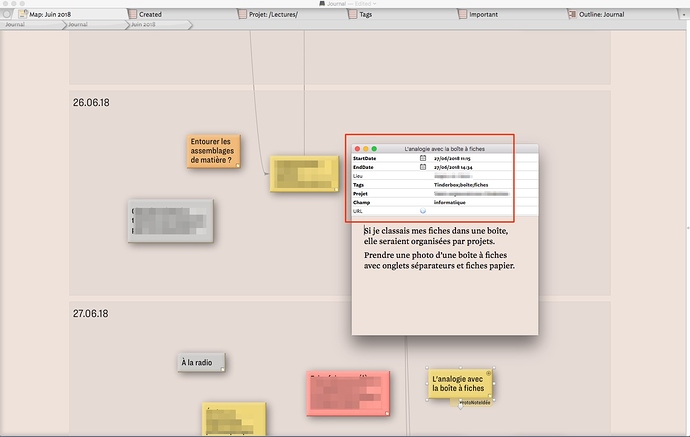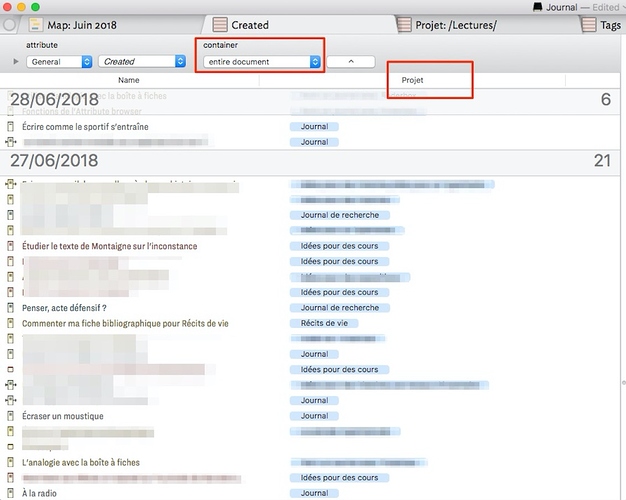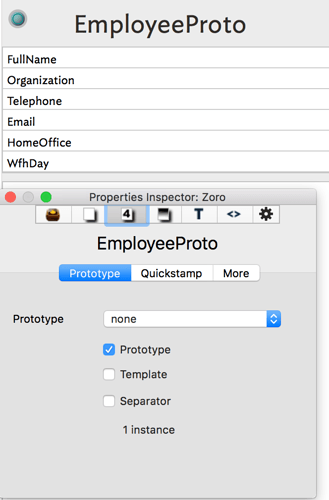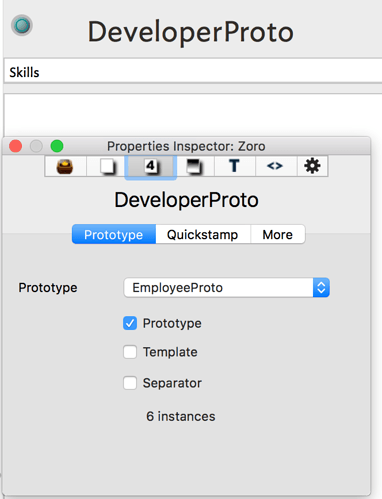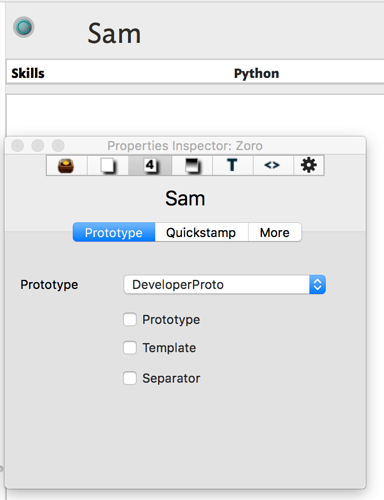(Responding here to my own question)
MY TASK
I’ve been working with Swing Left, a US political group that is focused on the upcoming Congressional elections – and particularly on helping people who happen to live in “safe,” uncompetitive districts find useful work help in a number of very competitive races.
A few days ago, I was asked to take up a new role with responsibilities in five Congressional districts — all in Minnesota.
So, working in outline view, I quickly sketched some containers.
I’ve got containers for each district. I’ve got a To Do container to hold tasks that need doing — especially tasks not tied to a particular district. I’ve got a container for organizational matters that don’t pertain to Minnesota, such as the organization’s graphic standards. I’ve got a container for correspondence I want to keep handy.
And I’ve got a container of prototypes. For example, the Person prototype adds some key attributes that may be handy.
Here’s our candidate for Minnesota’s second congressional district. I’ve noted her campaign URL, and can click it to check her website. I’ve got her Twitter handle, too. I don’t have her phone number, and it’s good to be reminded of that as well because I’ve got here business card sitting in my car, where it does me no good when I’m at my desk.
Now, all this is very, very simple. It took a few minutes to put together. But I’ve got some real value here:
- a framework that reminds me of the stuff for which I’m responsible
- reminders for things that I ought to know, and don’t
- a simple tickler system I can use to contact people on the ground in each district from time to time, in order to find out what they need and to communicate their needs (and accomplishments) to the national staff
- a repository for notes about procedures and resources
- all of which is searchable
Now, I can imagine lots more I could do here, perhaps some agents to catalog key people, and some way to sort tasks by order of urgency and importance. But that smacks of premature formalization; I only have two ToDos today. Next week I may have a dozen; next month I might have a hundred. When that happens, we’ll sort things automatically!