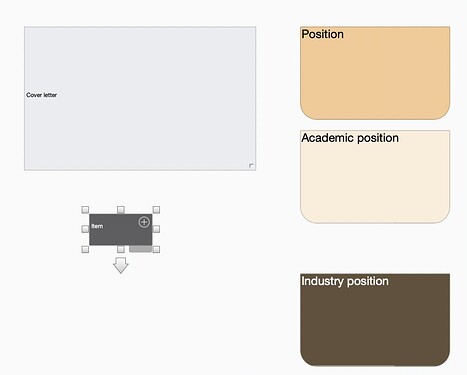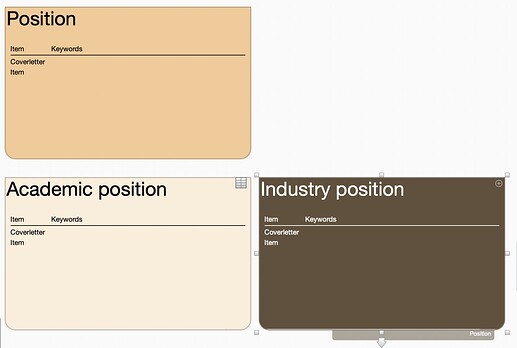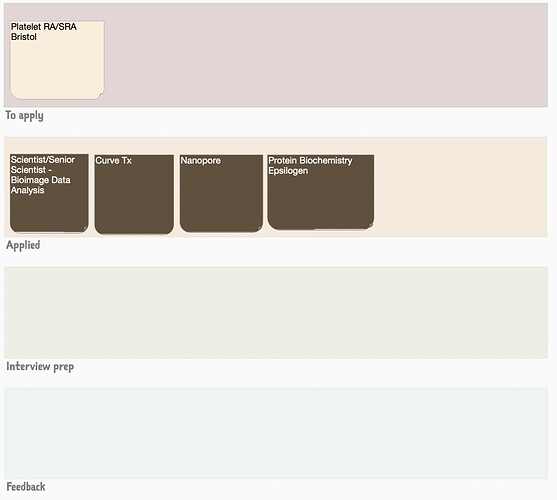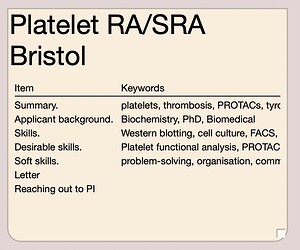Hi everyone, I’ve just gotten my first “real” tinderbox notebook to a point in which I’m satisfied with it, so I thought I’d share the general gist. I’m a scientist searching for a new job, and considering both industry and academic positions.
I’ve created a general prototype for positions I wish to apply to, but also two derived prototypes, Academic Position and Industry Position, which change only the tone of the note’s colour. I also created the Item prototype, which I use to outline position requirements and other notes, and the Cover letter prototype. (Fig 1)
Position prototypes are containers with an instance of the Cover letter and Item prototypes (Fig. 2). They also have three boolean attributes: Applied, Shortlisted and Interviewed.
I keep the actual notes in a separate container (Fig. 3) with adornments for each stage of a job application. Each adornment has an agent query that keeps each note in the right stage depending on the values of the three boolean attributes. E.g. the query for the “To apply” adornment is “$Applied==false & $Shortlisted==false & Interviewed==false”.
In daily use, when I find a job I want to apply to, I create a new position (Academic or Industry) instance and change into the outliner view, where I add notes. The “Item” instance has a keyword attribute, which is shown in the position container’s table (Fig. 4).
I often also copy over the job description, quickly edit it into having each major point in a separate paragraph, and explode the note. I either turn the exploded notes into items with keywords, or use them to check what skills I have or don’t have, using badges (Fig. 5)
I keep track of any correspondence in notes inside each position container, and finally use all this information to tailor the cover letter. I have a generic cover letter for each type of position that each position inherits from its prototype, and I then partially rewrite it. I also tailor my CV outside Tinderbox. I’m also using Hookmark to crosslink each note to a summary on Agenda (agenda.com) any emails or documents I’ve decided to save in DT Pro, papers by the group that I keep in Bookends, etc.
I hope this is useful, and I’d be grateful for any suggestions!
EDIT(04 Aug 2023) Following Mark Anderson’s advice, I replaced the boolean state attributes for position notes with the “Step” string attribute using a suggested list for the various values (1-Prepping, 2-Applied, 3-Shortlisted, 4-Interviewed) and a default value of “1-Prepping”. This is easily done in the root prototype I mentioned. It was then easy to use Quickstamps to apply the right state to multiple notes, and the last step was to replace the queries for adornments with “$Step==…” as appropriate for each.
I can now easily select the appropriate state from a dropdown list!
It’s also easy to change the prototype names - the changes propagate, making the system much more robust.