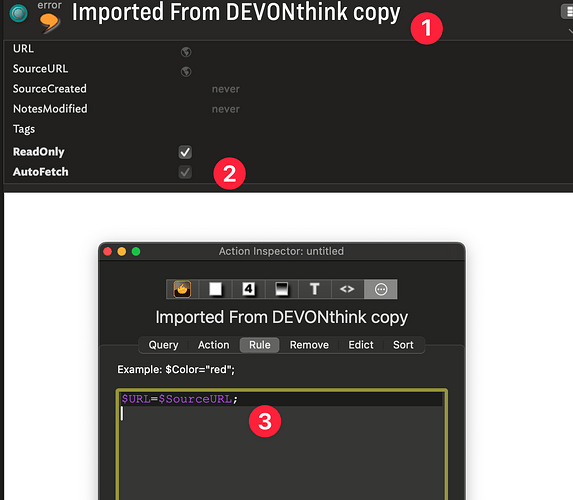Has anyone tried out the DEVONthink4 ß version right away?
It’s a blessing to know how it works with the Tinderbox 10.
I look forward to hearing from all of our UserForum members replies.
Yours, WAKAMATS (from Japan)
Hello Wakamatsu,
I have been stupid/reckless enough to jump in with 4(beta). Autofetch, from x-devonthink-item links are working, my database seems to be intact (all the way from DT2 days), have not yet tried sync. reports are that it works fine, but I’m going to wait a little for braver souls than I to try.
My biggest problem, to be honest, are lots of separate scripts that try to open DEVONthink3 in Applescript. I have a few dependancies, mostly through LaunchBar actions - though this is more a reflection of the lack of central LaunchBar extension system.
If there’s anything specific you want to know about, let me know and I’ll see if behaviour is as expected.
Best
Dave
Dear DaveM,
Thank you for your kind report.
I have been using it since DT2, just like you.
But this time I am a bit hesitant about updating it.
I occasionally used DEVONagentPro (v3.11.10) for searching,
but now I haveI rarely use it.
(I was always surprised by the free version upgrade of DEVONagentPro.)
After your report, Autofetch is working, I got one material that I could feel a little at ease.
Similarly, the Brain 14 allows us to use AI search and translation functions.
How good is the new features in DEVONthink 4?
(I’m not particularly interested in AI functions.)
We are unable to ignore recent changes in the environment,
and I am trying to make a calm decision.
If I had to list one thing I would like to know the most,
“What and why do we all want and rely on AI?”
Yours, WAKAMATS (from Japan)
DEVONthink 4 has several new features. It is not necessary to decide whether DEVONthink 4 is a good fit for you, or not, without first trying it out. A trial of 150 hours of use, over at least 30 days (more if hours still remain from the 150 hours granted), is available. Do not run DEVONthink 4 and DEVONthink 3 at the same time. Do not open a DEVONthink 3 database in DEVONthink 4 until you are certain you want to commit to DEVONthink 4. (Nothing horrible will happen; but production data is not test data.) Create a test database for trialing DEVONthink 4.
Since this forum is not about DEVONthink – I suggest taking up specific questions about DEVONthink 4 on the DEVONtechnologies forum, where expert advice is always available.
Dear Mr. Paul Walters,
Thank you for your advice.
I saw a post about Tinderbox on DEVONthinkForum.
(Devonthink & Tinderbox Integration AppleScript in 2024)
Since then, I have not been able to find any articles about Tinderbox.
I did not see an article about this DEVONthink4ß with Tinderbox.
I dare to ask a question on the Tinderbox Forum here.
I was reading about LLM on the recent Tinderbox Forum.
I got the impression that they wanted to aim in the same direction as using the DEVONthink 4ß.
I wanted to know about the compatibility of each other’s apps here.
Yours, WAKAMATSU (from Japan)
P.S. The cherry blossoms are in full bloom.
若松様 Wakamatsu-sama:
I have used both DEVONthink 4 and Tinderbox 10, and find that with one technical tweak most integrations between the two are the same as with prior versions of both. For example Watch > Group from DEVONthink. And, of course, .tbx files stored in DEVONthink databases can be opened in Tinderbox.
The AI in DEVONthink 4 is not useful with working with Tinderbox files, much.
The technical tweak is that that bundle ID for DEVONthink 4 is different. This applies to anyone creating or writing scripts for DEVONthink. The correct bundle ID is com.devon-technologies.think4. This probably affects 0.000001% of Tinderbox users. ![]()
The cherry blossoms here are in their last days.
Dear Mr.Paul Walters,
Thank you for providing me with all the useful information.
Today at the DEVONthink Forum,
There was a post saying, “Disappointed in DT4 lack of writing/note taking features.”
I am currently trying to unify my writing apps.
I downloaded DEVONthink4ß but haven’t tried it yet.
Your writing has made me decide to cancel this version’s update.
I tried to summarize my writing apps with nvUltra.app,
but the linking centers in the folders, I felt a little inconvenienced.
Tab search is recommended for file searches, etc.
It is clear that using Tinderbox, the feature in this area, is sufficient.
Once the linkage with Tinderbox is resolved, I’ll think about the version upgrade again.
I wish @PaulWalters’ helpful advice had come a bit earlier (but thanks anyway!) as I’m now on DT4 … not because I wanted to be an early adopter.
I found the process is not well thought out—I suspect the hand of the marketing department, hopefully this will get addressed by the end of the public beta. DT3 reported needing an update, but then said I needed to re-licence (happy to that). But the result was a DT4 [sic] licence so I upgraded. The new app doesn’t record an MRU list of databases from DT3 so you’ll need to know where your DT database(s) live—easily forgotten if the app normally opens them for you (e.g. from the app MRU list).
Needing to check something I opened my existing d/b—not a copy. The was no explicit waring warning about backwards compatibility, but I assume @PaulWalters sensible waring about using copies relates to the possibility that unfound beta issues might damage the d/b, so I have a copy now - albeit after opening the file in DT4.
Another point. If you use the DT web browser plugins (in any of Safari/Firefox/Chrome) you may need to check the v4 version is installed/enabled and disable/remove the DT3 ones. The app does not appear to engage in managing that. No problem, small task as long as you know. The danger is you clip to DT in the browser and it then opens DT3 and suddenly you’re running two different app versions at once. Beta feedback note, the new extensions other to perhaps warn if ti detects the old one as [resent and enabled and if so warn the user.
The app itself seems fine, I wouldn’t want the above to sound a negative note about DT as a whole. I’m a very light user (mainly it’s a clipping bucket for me) so comment on features is for others. For others in that camp, I’d just take care during the beta period you don’t get suckered (unintentionally—bad upgrade process flow design) into upgrading before you need to. That said, DT are starting licence clocks for v4 from the public release date (i.e. a future date) so arguably the beta users get a few free months. Yay!
Re AppleScript I suspect a lot of scripts call app versions where the app name along might work. The version matters more for testers/power users who might have reason to swap between using different version. Another valid reason is if the script needs features that apply to a certain version. For most people they want the (normally unseen) script to just talk to the app. So there’s bound to be a little confusion until DT4 release at which point apps with DT collaborating feature will likely reversion their scripts.
Bottom line, though I didn’t expect to be in DT4, I see no reason—as a light user—to roll back to DT3.
Like some siblings, DEVONthink 3 and DEVONthink 4 do not life peaceably in the same house.
@DaveM what interests me is the way you bring notes from DT4 into Tinderbox
- drag and drop? (populating the
$URLwith thex-devonthink-item://but not working reliably on my end) - manually “copy item link” an pasting it in Tinderbox?
i used to use autofetch back in the days (4 years back) … but then it got brocken for autofetch relies on the $URL and not $SourceURL and up until now only some of the notes dragged and dropped from DT into TBX.
so my workaround for the time being looks like this (see attached image)
- make a copy of the Prototype “Imported From DEVONthink”
- show
$AutoFetchand check it - create the Rule
$URL=$SourceURL;→ for most of the timex-devonthink-item://just appears for a second in$URLfor then to disappear forever
![]() what i though would love to see is getting the
what i though would love to see is getting the x-devonthink-item:// reliably populated in $URL and stay there → so that by clicking on $URL with x-devonthink-item:// the respective note would open in DT in order to be edited (which cannot be done in TBX due to $ReadOnly is checked).
Any way to achieve this @eastgate?
I remember this bug @andreas and it’s been fixed now. However, I ended up working in a convoluted way - exporting my outline notes to DT, where I’d update them and have them import back into TB using the autoimport feature. I ended up writing a little shonky AppleScript to export a note to DT, and map the URLs both ways - I may have posted it up here somewhere.
I’ve just tested an import by dragging an arbitrary file from DT4 into TB; it copied some of the DT metadata over, but did not set the URL of the original item. I wonder if this is worth reviewing @eastgate (or if I’ve simply not drunk enough coffee yet)?
I’ll take a look.
I’m afraid I don’t quite understand, @DaveM … fixed or not fixed – and: in which way? … that’s obviously the question here
could you help me find your previous post here in the forum, Dave?
thanks @eastgate for taking a look
Hi @andreas
I may be very wrong about having posted it here. In which case,
-- 2024-11-22 21:46
-- Given Note(s) in Tinderbox, creates a text document in DEVONthink's frontmost group,
-- and links the DT item to the TB note, and sets the TB Note URL to the DT Item URL
--
-- Why? This allows you to do writing in external text files stored in DEVONthink's database
-- and to update the TB note with the text from the DT note.
--
-- Benefits: You can sync the DT files to mobile devices, or (if the group is Indexed
-- from disk, copies to an SD card and edited on anything) and update it in DT.
--
-- WARNING! If using this approach, consider the TB notes as read-only. Consider the versions
-- in DT or on disk as the canonical versions. The TB versions will be trampled on.
--
-- SLOPPY CODE WARNING! - There is no error checking. This code has gone though little testing,
-- although 'it works for me'. I have no idea what happens if you use it twice on the same
-- note. It cannot guarantee data integrity.
use AppleScript version "2.4" -- Yosemite (10.10) or later
use scripting additions
set tbNote to «constant eSBmnone»
set tbNoteName to «constant eSBmnone»
set dtRecord to «constant eSBmnone»
set dtReferenceURL to «constant eSBmnone»
tell application "Tinderbox 10"
activate
tell front document
set selectedNotes to selections
repeat with aNote in selectedNotes
global tbNote
set tbNote to aNote
global tbNoteName
set tbNoteName to value of attribute "name" of tbNote
set tbNoteURL to value of attribute "NoteURL" of tbNote
set tbText to value of attribute "text" of tbNote
tell application id "DNtp"
global dtRecord
set dtRecord to create record with {name:tbNoteName, URL:tbNoteURL, type:markdown, content:tbText} in current group
set dtReferenceURL to reference URL of dtRecord
end tell
set value of attribute "URL" of tbNote to dtReferenceURL
end repeat
end tell
end tell
‘It Works For Me’.
I have this in my ~/Library/Scripts/Applications/Tinderbox 10/ directory, and I have macOS expose the applescripts menu on the menu bar - but I’ve also bound this to a key in KeyboardMacro.
The way I use this is to select a destination in DEVONthink by browsing to the relevant place, then switching to Tinderbox, selecting a note, and running the Applescript. It takes the current note, uses the title to create a new file in DEVONthink, pastes the contents into it, and maps the links both ways between Tinderbox’s URL property and the DEVONthink URL property. If I wasn’t a complete hack, I’d look into integrating Hookmark into it, and also having a version that checks for changes and updates metadata.
I have not tried this with DT4 yet.
HTH!
Thank you @DaveM
i am already on DT4. So I’ll try and report back.