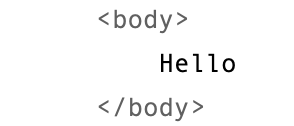Hmm. I think I know the possible cause of that. Line breaks inside export ^-delimited code are not exported. Line breaks outside such code form part of the (HTML/plaintext) export. The fun comes when one tries to make easility readable export code and emit ‘pretty’ HTML. At some point things may look ugly, at least to start with.
A simple example:
</p>
^($SomeValue)^<p>Hello!</p>^endif^
<p>
emits an empty line to HTML if $SomeValue evaluates as empty/nothing. Otherwise it neatly inserts an extra HTML paragraph on its only line of source code text. But:
</p>
^($SomeValue)^<p>Hello!</p>
^endif^<p>
does the same except there is no blank line in the HTML code if $SomeValue is false.
Essentially there is a trade, easy to read template vs pretty HTML code. For most folk, especially HTML novices, I’d suggest making the template understandable to oneself. Once the HTML works one can, if desired, go and ‘uglify’ the template so the HTML look neater. Folk used to coding/scripting and who know HTML can likely skip to templates where the HTML looks neat (if you care about that).
Important: if the ‘documentation’ you recall is still around, i.e. in Help or aTbRef or even a post in the current forum, it would be useful to know where it is, as that source warrants review and likely correction/clarification to avoid precisely the confusion you report.
I do get it: things aren’t obvious until they are due to unstated assumptions on the part of the writer about the readers knowledge/expertise. Much of the growth of some aTbref articles has been about surfacing these assumptions—and i’d not be so naïve as to assume I’ve got it totally right. The flip side of the problem is it is hard, once knowledgeable, to know what one didn’t know at outset.for aTbRef I’m forever thankfully to those who flag those gaps in my articles, so we can inch towards ‘better’
As above, I get that. I’m constantly dipping in an out of different scripts/languages none of which I’m grounded in and they never make sense to me … as I’m not experienced in them. I’m not sure there is an easy fix.
Action code isn’t aligned to any one language. It is actually an evolved scripting system and has borrowed ideas over its 20+ year evolution. So looks-like ! = same.