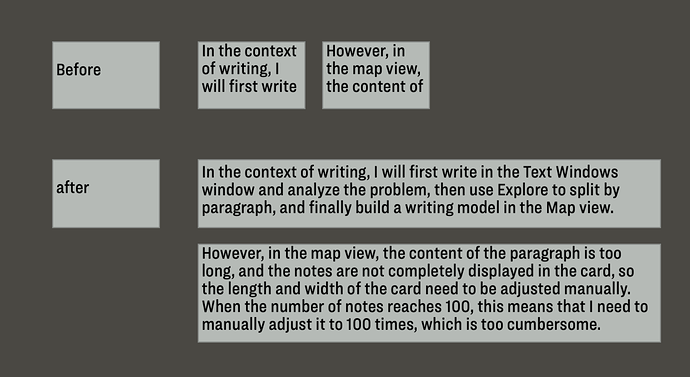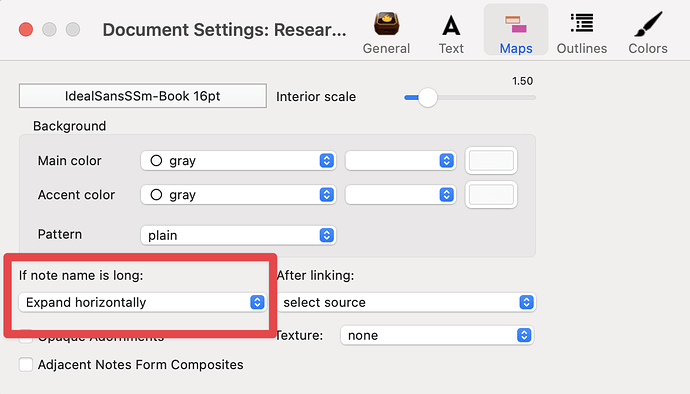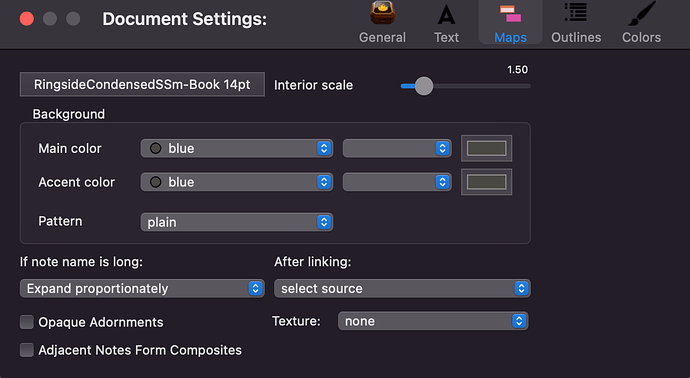I am trying to adjust the length of my notes in the Tinderbox map view so that the height stays the same but the width changes based on the amount of text within the note. Currently, the height is not changing with the amount of text in the note. Is there a way to make this adjustment in Tinderbox? If not, are there any alternative solutions that can be used to achieve this desired result?
In the context of writing, I will first write in the Text Window and analyze the problem, then use Explode to split by paragraph, and finally build a writing model in the Map view.
However, in the map view, the content of the paragraph is too long, and the notes are not completely displayed in the card, so the length and width of the card need to be adjusted manually. When the number of notes reaches 100, this means that I need to manually adjust it to 100 times, which is too cumbersome.
Is there any way to display the contents of $Name completely and adaptively in the map view? For example, the effect shown below.
thank you
It seems that it is only valid for newly created notes, but not for notes already created?
That’s correct, but you could use Action Code to adjust $Height and $Width of other notes.
I don’t think so.
Not dynamically. That’s not the design paradigm here. The map view is not a writing space (where all title text must be visible at all times). The view will make new notes as typed but altering the notes afterwards
requires manual or action code adjustment to keep title/text visible on screen.
Again, I’ve seen nothing that suggests the latter is (automatically) possible.
If you need such functionality, please email your use case (i.e. what you need and why) to tinderbox@eastgate.com as we’re only fellow users here.
Don’t forget that the menu option Note ▸ Expand Horizontally and its kin!