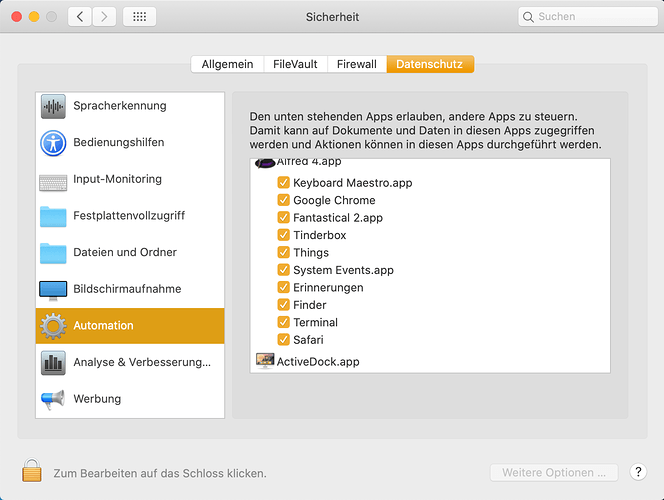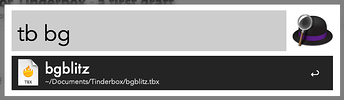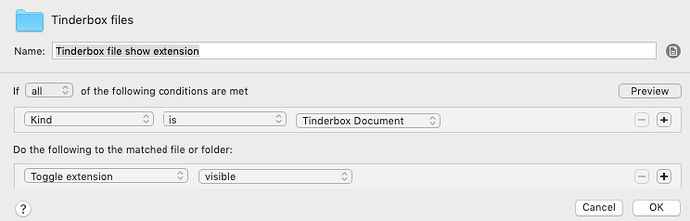Your note brought this workflow to my attention and all of the functions I’ve tried are working here (tbc for color, tbi for inbox, tbb for browser). What exactly isn’t working for you? Do you have the Alfred PowerPack?
Hi Derek (@derekvan) , thanks for this and yes I have the PowerPack, it’s probably just me but none of the functions seem to work, as @PaulWalters pointed out earlier. But if it works for you, I’ll keep trying!
Yes, it just worked for me. Maybe one other variable is I’m using Alfred 4. Also the scripts call Tinderbox 8 (in case maybe you’re running an older version). Other than that, dunno what else it might be.
Thanks a lot mr.cremoer.
I have been using Alfred 4 since last week.
And by a happy chance, I can get your nice workflow for TinderBox.
Normaly I use to use Keyboard Maestro as a ring signal.
Now I can have open position for TinderBox files.
Once again, thank you for your shraring it.
thx and regards, WAKAMATSUkunimitsu
Also would like to say “Thank you” it works perfectly in Alfred 4!
-Paul Cartier
Hi Jeremy,
perhaps you take a look into your system preferences (security settings), because you have to allow Alfred to control TB like here:
Just an idea, because it does not work at all…
Kay, thanks for this, and apologies for the slow reply. From what I can see the script works fine with those files where the extension (tbx) is visible, but not with those files where the extension is marked as hidden:
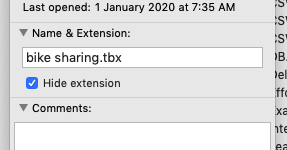
I don’t know whether this is an Alfred issue or not.
Many thanks again for your efforts. Clearly when this workflow works it’s very useful.
Jeremy
Hi Jeremy,
I just tried this, and it seems, that it does not work, if you type “tb tbx”, because the extension “tbx” is not shown, when hidden. It should work, if you type e.g. “tb bike”. At least on my machine, it works like this:
after I have hidden the extension of this file. But the file is not shown anymore, when I type: “tb tbx”
HTH
Edit: No, you are right, obviously the script has a problem with the filename, when the extension is hidden. Ok, I never hide my extension, so I did not see this. Perhaps you want to unhide your extensions for the next time. I will look into this soon…
Kay, thanks for the super fast reply, a very happy new year to you. Yes, I think the simple fix for me is just to unhide the extensions for all the TBX files and it should work fine. Thanks for a very useful workflow!
best
Jeremy
Edit: I can confirm making the extension visible works. If you have Hazel you can do this relatively easily for all your Tinderbox files assuming you have them in one folder, but there are easier ways, I’m sure:
Hi Jeremy,
I changed the script a bit and here on my machine it works now with the extension and without the extension. It’s a bit tricky, because the OS opens the file with the complete path, that is, with extension, but afterwards, the file is known by Tinderbox only without the extension.
Perhaps you could try the following version of the workflow and tell me, if it works? (I changed the “inbox” and the “bookmark” part…)
Tinderbox.alfredworkflow.zip (932.7 KB)
Hi, Kay, that works fine, very many thanks for your efforts!
Best
Jeremy
Fantastic! Many thanks, @cremoer 
Hi Kay
Just wanted to see if you are continuing to use Alfred with Tinderbox? If so, do you have any updates for 9.1?
I was searching if anyone had created a Tinderbox / Alfred workflow and found this.
I was also thinking if it would be possible to take a quick note in Alfred and send it to the tinderbox a document inbox. IOW…using Alfred as a tinderbox inbox for quick note. Have you used it in this way?
Cheers
Tom
Tinderbox.alfredworkflow.zip (932.2 KB)
Hi Tom,
the inbox feature is part of the workflow. You have to type “tbi” and a space, then a filter of your Tinderbox files should open. Choose a file, type the name and the text for the note and an inbox item should appear in your tbx file on the top level.
I just fixed this feature for Tinderbox 9. Perhaps you can have a look, if it works.
I will fix the other parts of the workflow later then.
Best wishes, Kay
Hi Kay
Thank you very much for all your work on this
Tom
Hi Kay,
many thanks for creating this workflow! It has great potential.
However, I have a problem exactly with the inbox feature - when I invoke Alfred with “tbi” I am asked to “please choose a file”. However, when I add a space (as you suggest), no filter of Tinderbox files appears. Instead, I am left to choose between various internet search engines.
When I invoke Alfred with “tbo”, the filter does appear and correctly shows the open Tinderbox files, so there seems to be no general but a specific problem.
I am running version 0.79 beta of your workflow.
Thanks for any suggestions you might have and best wishes,
Andreas
Do you still use Tinderbox 8? Then it could help to try the last version, the 0.78, as I changed only the inbox part of the workflow so far for Tinderbox 9. This should be the version at the start of the thread. If you use TB9, I’ll have to rethink 
Another question: What happens, when you type “tb tbx”? Then also a list with your Tinderbox files should be shown in Alfred, as they all have the .tbx suffix. Perhaps we can narrow down the issue a bit…
I use Tinderbox 9.1. Perhaps there have been relevant changes over 9.0?
When I type “tb tbx”, again I get only the web search offers (DuckDuckGo, Google, Amazon).
There may be a problem with my Spotlight index, but OTOH typing “too” produces a list…
Does Alfred have access to your files? That’s another thing, that happens often, that permissions are not correct. Perhaps you take a look here:
That’s even more important, when the files are not located in the “normal” folders like downloads, documents and so on…
Bingo! I thought I had done them all, but the Accessibility permissions were missing.
Quick check shows the problem is solved.
Sorry for taking your time but thanks for coming up with a solution!