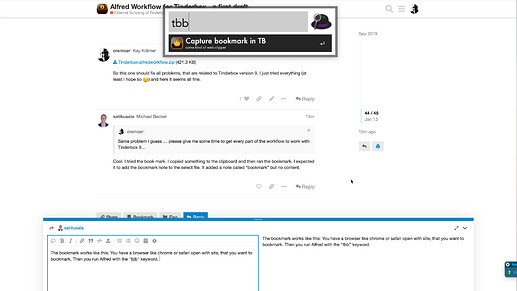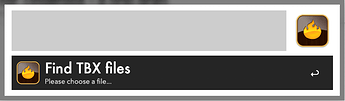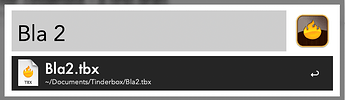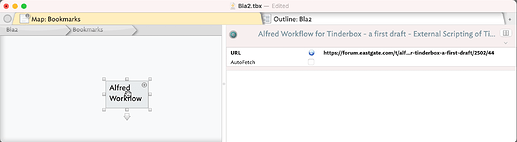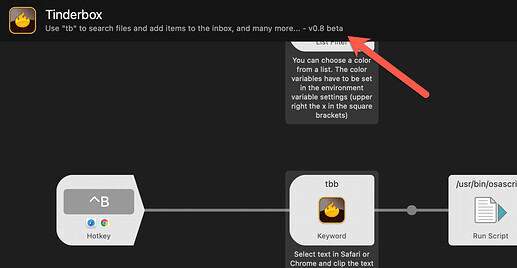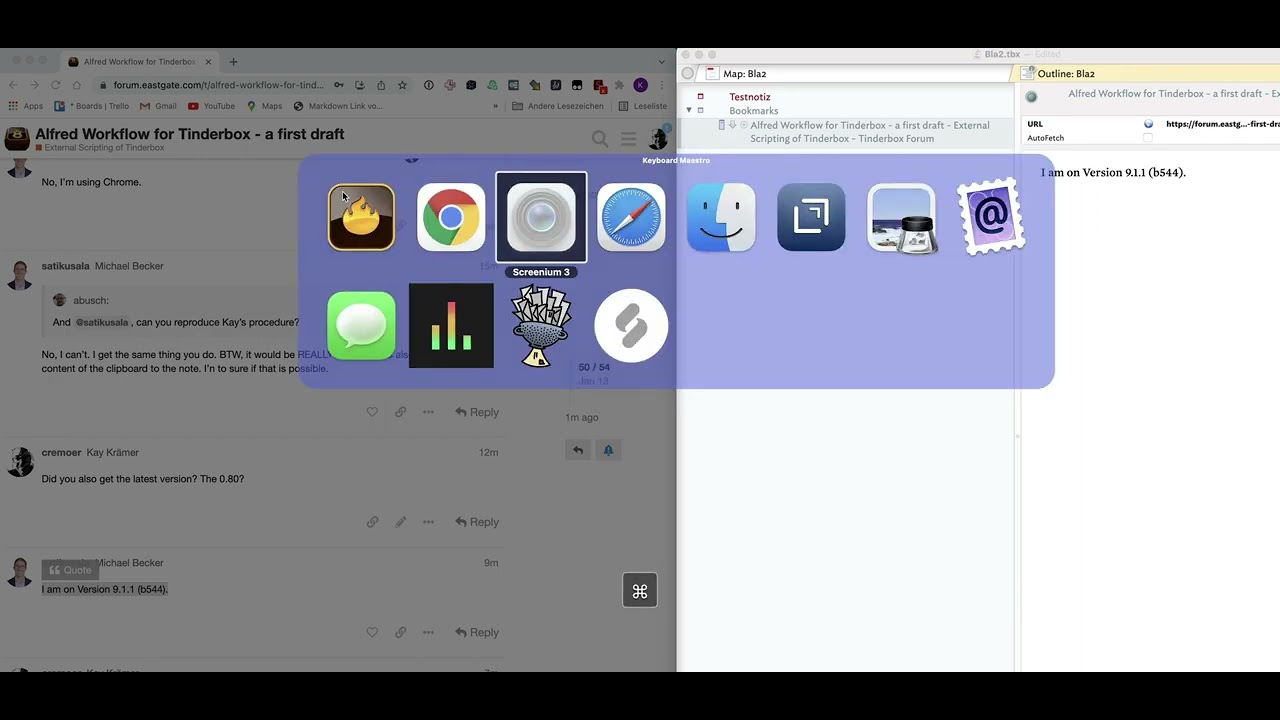Nice! Only pay attention, that perhaps not everything will work, until I get everything updated for TB 9…
This is cool! I can’t seem to get the web clipper to work. I select the target file and then nothing happens.
Same problem I guess … please give me some time to get every part of the workflow to work with Tinderbox 9…
Tinderbox.alfredworkflow.zip (421.3 KB)
So this one should fix all problems, that are related to Tinderbox version 9. I just tried everything (at least I hope so  ) and here it seems all fine.
) and here it seems all fine.
Cool. I tried the book mark. I copied something to the clipboard and then ran the bookmark. I expected it to add the bookmark note to the select file. It added a note called “bookmark” but no content.
The bookmark works like this: You have a browser like chrome or safari open with the site, that you want to bookmark. Then you run Alfred with the “tbb” keyword. Like so:
Then you hit enter:
Choose a file:
Et voila, a container appears with a note and the bookmark:
So it is actually designed like a web clipper, to take a website as a bookmark to a TB file.
The title of the page will become the name of the note.
And if you highlight some text (on the website, in the browser) before starting the workflow, the highlighted text will become the text of the note.
Makes sense?
Thanks for the screenshots. However, I cannot reproduce the behaviour.
When I follow your steps, in the end a note named “Bookmarks” appears in the file chosen, but no content within it.
Any ideas what I could have done differently from you? And @satikusala, can you reproduce Kay’s procedure?
P.S. I installed the new workflow 0.8 beta before trying the above.
Bookmarks itself should have a child note with the actual note.
Are you using Safari? Then you must allow Safari to perform scripting actions.
https://wiki.keyboardmaestro.com/assistance/Allow_JavaScript_From_Apple_Events
You can also find it in the help, so if you type “tb?” and choose “tbb” (in Alfred) afterwards, it’s written there.
I know, those permission things in MacOS are quite annoying sometimes…
No, I’m using Chrome.
No, I can’t. I get the same thing you do. BTW, it would be REALLY COOL! if this also copied the content of the clipboard to the note. I’n to sure if that is possible.
Did you also get the latest version? The 0.80?
I am on Version 9.1.1 (b544).
OK, this works! But the warning message sounded serious - is it dangerous to enable this, in your view? Would be grateful for an assessment as I am largely clueless in this area…
Many thanks!
Let me put it like this: Every script is convenient, but potentially dangerous, as malicious scripts could also be executed by Safari now. But I did not experience bad things until now. Of course you should not say “yes” to everything, your computer throws at you… and don’t surf the dark net  .
.
But that’s all a bit personal preference, I think.
Btw… here is a little video, what the workflow should look like, in case it helps someone (Safari and Chrome, though they look quite identical):
Thank you! Your workflow is really very helpful when doing research.
Awesome, love this.
Ok, got it working.
Great!
What was the problem? Perhaps you mention it briefly to help those who might have the same problem in the future.