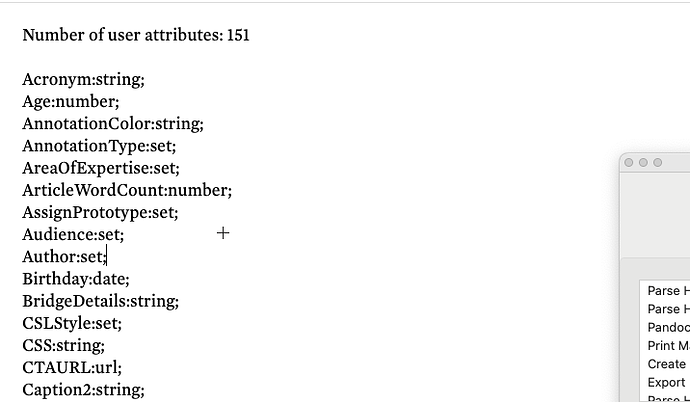Love this. Here is a nice add on. Let’s say your want to get a list of all the attributes you use in a file. So that you can pull out a list of attribute:type pairs to add to @webline’s stamp above. Do this:
- Open your file
- Create this stamp
var vAttrList = document["user-attributes"];
$Text =;
$Text = "Number of user attributes: " + vAttrList.count + "\n";
vAttrList.each(anAttr){
var vAttrKeys = attribute(anAttr)["type"];
$Text = $Text+"\n"+ anAttr +":"+ vAttrKeys+ ";";
};
- Create a note, call it “MyAttributres” (the name does not matter)
- Apply the stamp in step 2 above to the note created in step 3.
You’ll get something like this:
You can then manually go through the list and pull out the attributes you want to create in your standard stamp.