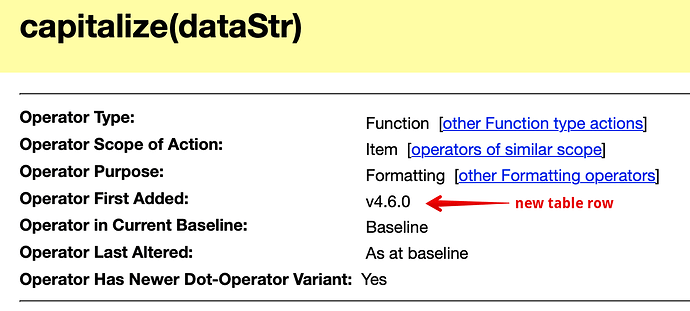A reader asked … and I realised that my practice of marking system attributes and action/export codes as being in the current baseline or when added since still leaves some unanswered questions. Though I’ve now forgotten the causal case (!) I did realise I could add the very first version where the item was added†, e.g. here for the action operator capitalize():
Now the ‘Operator First Added’ shows the app version where I believe‡ the item was first added. The row data from the old ‘Operator First Added’ now captioned ‘Operator in Current Baseline’. So, we now know the operator `capitalize() was first added to Tinderbox v4.6.0, existed at the current (now, v10) aTbRef baseline, and has not been altered since the baseline (v10) version.
Very few will need this detail, but for those who do, I believe this extra skein of data will be useful. A bit of a labour to produce. But, now done it will be easy to keep updated. If anyone (including @eastgate) thinks i’ve made a wrong call on origin versions, please let me know.
To accomodate this, the current baseline website has a had a full refresh, including the TBX.
†. Note that not every attribute/export code/action operator is listed. Why? In the case of attributes most are there, even moribund ones. For export codes, when ^value*(^ and action() subsumed he role of many existing export codes, these were removed from aTbref in part to avoid encouraging new users to use obsolete (and so, deprecated) code. For action code, pre-dot-operator versions of Date-type and Color-type data operators are no longer listed (though likely they still work). So Color.hue() stands proxy for the unlisted hue(). The latter likely predates the former though the difference is moot if only the latter is to be used. Plus, much info about older codes can be seen in previous aTbRef baselines. It is a judgement call, as its author, as to how much legacy baggage we keep surfaced in the current baseline.
‡. The source of this data is old copies of aTbref and failing that, the old Release Notes TBX (v1–v5) and the Notes.tbx file for v6+. However, there is an element of deduction in some cases. Firstly, I only started using Tinderbox at v2.3.4 and didn’t really start to rigorously starting per-version changes until the v4.5.0 baseline (baseline #2). So for early things, I’m dependent on the RNs. But, the two referenced TBXs are occasionally mute as to changes. For instance, a new feature might be noted but not that doing this also added several new system attributes. So the further back in time you go, the less reliable this info may be. Still, I think it is most useful from the changes, especially in action code operators from v4.5 onwards.