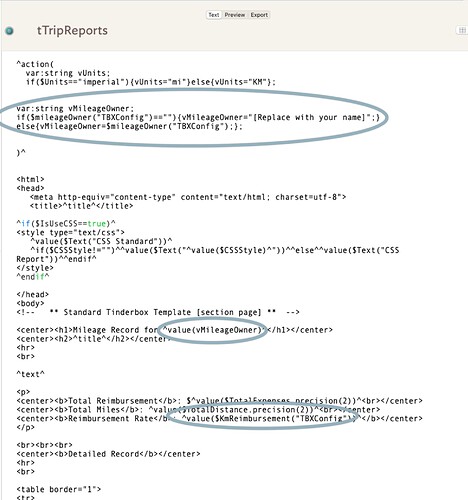@BrianP here are answers to your outstanding questions
You need to use offset in your export code
$AttributeName(Offset).
An offset pulls data from another note’s attributes. You can do this by specifying a path, note name, and other ways. In this case, I specify the note name “TBXConfig.”
Grocking the concept of offsets is incredibly important as it lets you interact with data throughout our TBX file.
I’ve updated your readme (added an attribution, noted the template update, and removed two of your known issues). I’ve not tested the google API in this file.
BrianP Mileage - DemoR2.tbx (409.1 KB)