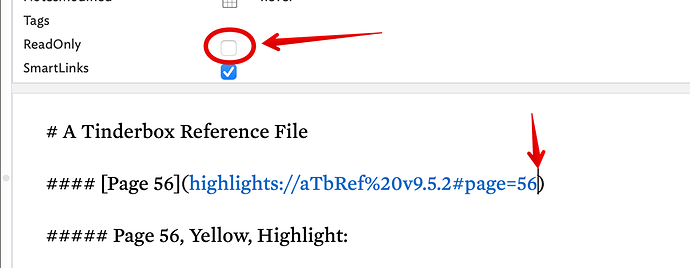I’m having trouble with automatic link detection in $Text.
If I type a link it is recognised as a link, but if I paste the same text it is not recognised. Playing around with SmartLink setting but no success. Enclosed is a small test project.
Help appreciated.
Automatic Link detection.tbx (138.0 KB)
Thanks for the TBX, but only one of the two content notes has URLs and that note is read-only so the text can’t be changed. Also as the URL is enclosed in some Markdown, so I wouldn’t want Tinderbox web link URL generation lest in preview you have a double generation of the link (the link in $Text and the same added due to the Markdown. Regardless, i’m pretty user the link detection has no knowledge/expectation of Markdown (which doesn’t/shouldn’t have links in it as it is a plaintext mark-up).
FWIW, if you move the note out of a watched folder container (which I assume was the source) and turn off the read-only status (as adding a link is altering the note’s data), you can force an update by inserting the cursor immediately after the last character of the URL then typing a space followed by a backspace. for example:
Beyond those guesses, there’s simply insufficient detail about where this problem is occurring (context) , and in what sort of text, and how you intent to use the links generated.
HTH
Thank you for the feedback. This item is just a sample from another project I’m working on. This item is copied from DEVONthink and from what I can determine it is Tinderbox that is forcing the read-only flag. The document within DEVONthink is not read-only.
Is there a way that Tinderbox can be set to accept data from DEVONthink without also forcing it to be read-only?
One way I found, that do work, is to store the DEVONthink file in a temporary macOS folder and copy and paste the items from here into Tinderbox. Workable, but very clumsy.
Just turn off $ReadOnly.
$ReadOnly is set for watch folders since whatever you write may be overwritten later; that’s the point of watch folders.
I’m unsure what is meant by “Watch”-folder. The Tinderbox File->Watch-> Group from DEVONthink does not work per my prior error report.
What I’m doing is to manually move (drag or copy/paste) a DEVONthink record to Tinderbox. The text in the record contains a link and this link is not recognised
by Tinderbox. If I drag the same record to the Desktop and then drag from Desktop to Tinderbox the embedded link is recognised.
OK: I’ve added several issues for investigation.