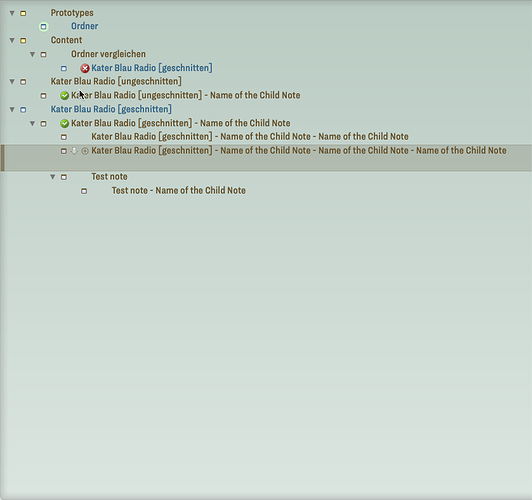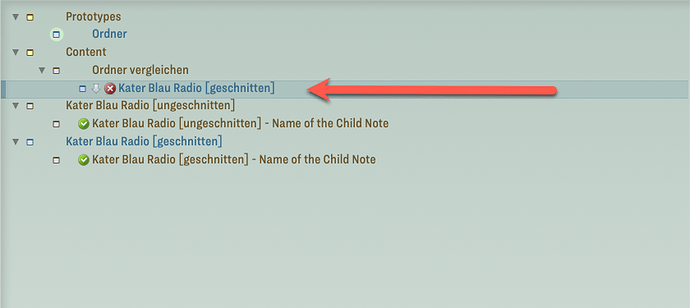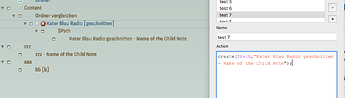Hi, I got a new mac which was delivered several weeks before the announced date. I initially planned to use the time (till it should be delivered) to go thru my old mac’s directories to get rid of year old stuff that I won’t need anymore and to establish a better folder structure. This probably would have worked just fine to be prepared for a clean install. But, of course, the moment the new mac was delivered all those plans vanished. So, now I’m in a quite frustrating situation, that is: new mac (with important stuff already copied to it) and disk images of the old mac.
I thought it would be a good idea to use Tinderbox and Beyond Compare (via its scripting language) to make sense of the mess. But although I nearly got everything working I can’t for the life of me figure this one out:
Why does this code
var path=$Path;
create(path,$Name+" - Name of the Child Note");
work for notes on root-level - and why does it fail for non-root-level notes?
(for testing purposes it’s in a Stamp; will be in an Edict later)
test.tbx.zip (32.7 KB)