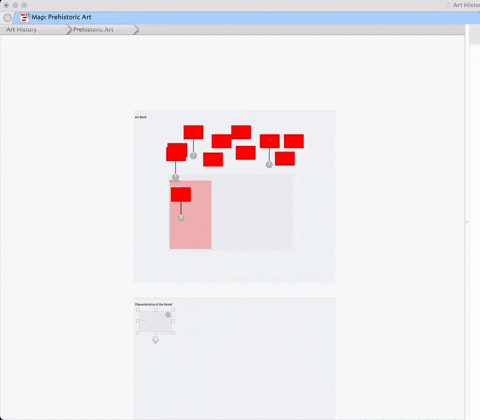
Never seen anything like that. What causes it? Send me the document and instructions for reproducing it, and I’ll take a look.
I’ve not seen this in map view, but I have seen something like this in outline view. I suspect @clsjr has selected the preview pane on one note and then has attempted to view another note with the Preview pane “still” selected. In my experience, TBX, sometimes will then try to swap back and forth between the two notes to preview each preview. If you click to Text view and then switch to the next vote this steps the flickering.
OK, I have verified it. See attached.
Open the attached, click preview, and then switch to another note note. Key was to add an adornment and not simply just have one or more notes.
flickertest.tbx (177.6 KB)
Well, if you have two notes with identical paths, Preview is going to pick the one it happens to like right now.
Why not avoid giving the two notes identical paths. You can use $DisplayExpression if you really want to hid their identity…
Yes, I agree. Personally, that is what I do. For me, this is not an issue, as I know what is going on. I have TBX use the ID as the path, which works great for me. for others that are not familiar with the export mechanics, however, this can be confusing.