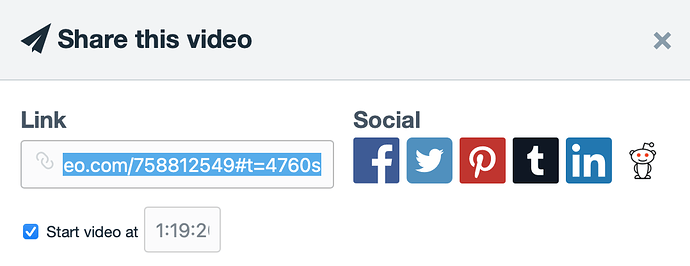Unhelpfully with Vimeo, it seems the user has to manually append the time code to a video link, based on the player’s current time. Format for the addition is ‘#t=NmNs’ (or NhNmNs if an hours segment)
All these open the same video at the same point:
Tinderbox Meetup OCT-9-2022 on Vimeo.
Tinderbox Meetup OCT-9-2022 on Vimeo.
Tinderbox Meetup OCT-9-2022 on Vimeo.
Tinderbox Meetup OCT-9-2022 on Vimeo. (part integers are ignored)
Tinderbox Meetup OCT-9-2022 on Vimeo. (Note that if time duration letters are omitted, seconds is the assumed uint of offset measure.)
All this is moot though as Vimeo offers no pre-configured URL—including offset—that can be copied. Creation of offset links appears entirely manual: How to share your videos – Help Center.
Ah, not clearly documented but, if you follow the process in the above Vimeo Help link, open the ‘share’ pop-over window, and then click into the ‘Link’ data box, a new input box “Start video at” is displayed. Then click on that box and type the time offset but don’t use NhNmNs as in Help doc example, e.g. ‘1h19m20s’. Instead you must use seconds (‘4760’) or hh:mm:ss (1h19m20s). There result is an offset entirely in seconds, i.e. `#t=4760s". It appears no one at Vimeo actually proof reads their help docs for sense.
I presume the lack of a pre-set link is the above is meant for the video owner to set links to their document, i.e. mis-en-place for display, rather than the YouTube method which enables easy citation/linking to a particular location.