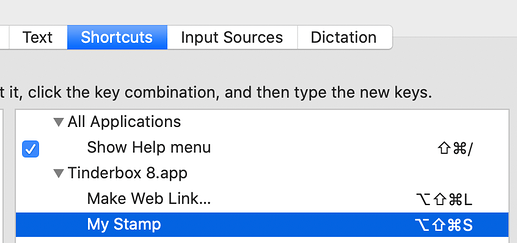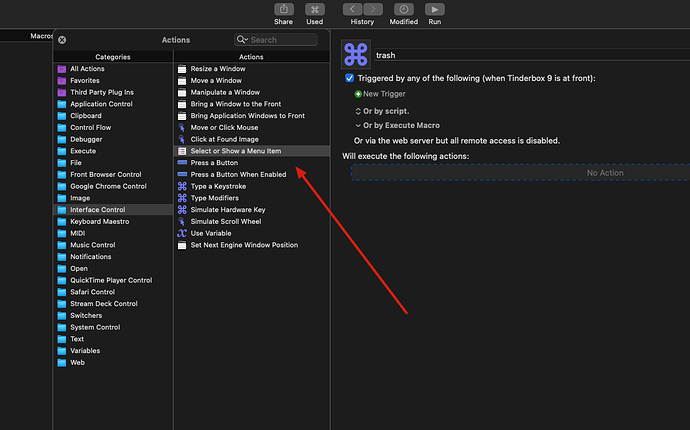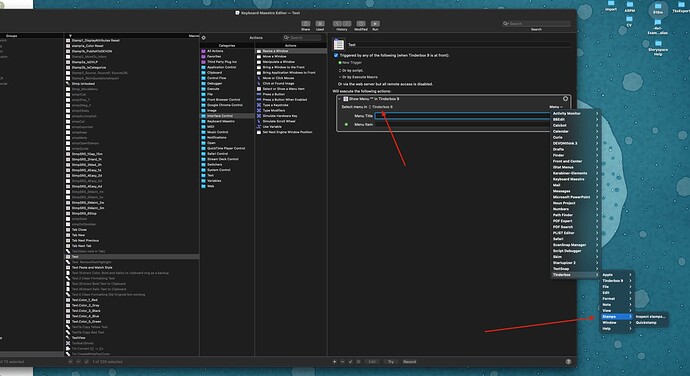I’m started working with stamps. Is there a way to associate a hotkey with an individual stamp?
There’s no built-in method, as far as I know, but the Stamp menu is a fully fledged MacOS menu, so you can add a shortcut key to any stamp on the that menu in the normal way (i.e. System Preferences > Keyboard > Shortcuts).
HTH.
Yes, actually you can. Stamps are listed in the main menu of Tinderbox. So if you open System Preferences, navigate to Keyboard > Shortcuts > App Shortcuts. Create an app short shortcut for Tinderbox, using the name of your stamp (spelled exactly). It looks like this (the My Stamp entry):
Here’s what I often do. I create a lot of shortcuts like that in System Preferences, and use the shortcut names as stamps in different documents.
Sweet!  Thanks.
Thanks.
This works like a charm. Thank you @PaulWalters
Another option, which I use all the time, is with Keyboard Maestro. It has a select or show item menu item action that is really useful to use for any program including tinderbox for two reasons.
- KM can be synced across devices…important for me
- KM actions can be chained together to create some powerful workflows.
Tom