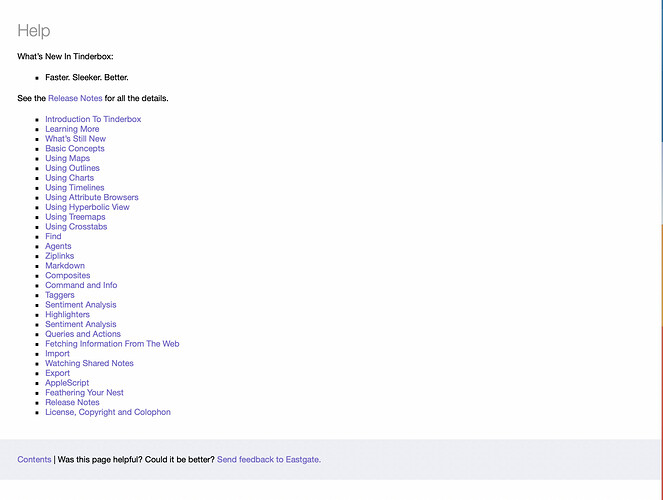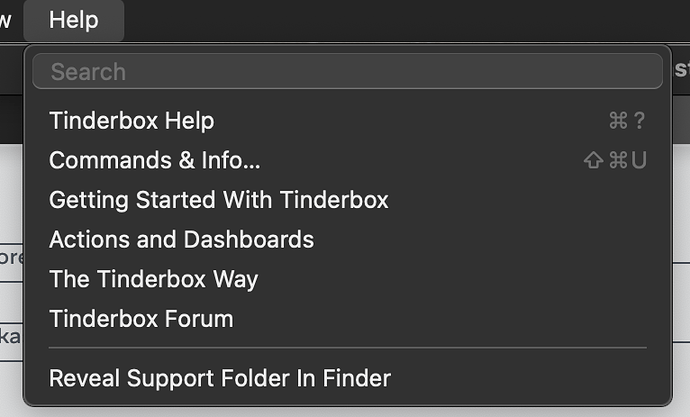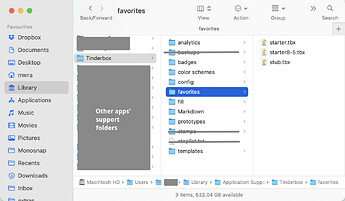In a new note, the left hand box is a map view. I want it to be an outline view. Can change it. However, it leaves that pane with a slightly gray background and a slightly darker font. I would like the background to be white and the font black. How do I change both? And how do I set the default for all new notes for that background and font color? Thanks for all help
My apologies. I don’t mean a new note, I mean a new file. My bad.
Background: Right-click/ctrl-click the outline view’s background, and choose Edit Background
Font Color: you have two options! First, the color in outline view is the Color of the note — the body color in map view. That’s normally warm gray, but you can change the note color to black.
OR: open Document Settings, flip to the Outline tab, and choose either Darker Colors for (wait for it!) darker colors, or choose Black titles to go all the way to black.
Big help. Thanks. Is there a way to set the default for each new file to those same settings?
No, but you can set up a file the way you want it, store it in the Favorites folder in the support folder, and then use File ▸ Favorites ▸ MyFile to open a copy of that template whenever you want it.
Thanks yet again. Much help. And quick.
Yet another question. You mentioned the Favorites Folder in the Support Folder. Can’t find either. At least ones connected to Tinderbox. Need yet another helping hand. A path from my user name to them.
Again, much thanks.
John
See this article describing Tinderbox’s Application Support folder(s). You can open yours—if the app is open—via the app’s Help menu.
Open the latter and post a screen-grab of what you see. Then we can see whether have a consistent UX or not.
HTH
A misunderstanding - that isn’t the Help menu. What you have opened and illustrated is the app’s Help file. Otherwise generally—for most apps— referred to as ‘Help’ or in some cases ‘the manual’.
The support folders are a different thing. The last item on the Tinderbox Help menu, as @webline has kindly shown in the last post above, the menu has a last item labelled "Reveal Support Folder in Finder’. If you click that entry, it will open the folder in Finder. By using the app Help menu to open the folder you don’t need to worry about where it lives on your hard drive†.
Below is my Tinderbox application support folder. Important note, due to long term use (since 2004) and beta testing my folder has a few extra bits (which I’ve lined through. Your own folder should have the items listed here:
Notice my folder has 3 TBXs in favorites folder. Note the folder name is case-sensitive and uses the American English spelling of the word favourite, i.e. omitting the ‘u’.
†. That is helpful as it is in your OS account’s Library folder which—by default—is hidden from the Mac user, as it holds things the majority of use don’t understand and where we should not tinker. However, it all holds all apps’ ‘support’ folder—if they have one.
I’ve thanked you in my email reply. I’ll repeat it here. Plus offer a suggestion. It might help to place a link to the favorites folder on the File menu embedded in the Open Favorites menu selection. Somehow. A more natural location. Or, if you wish, some version of having it both places.