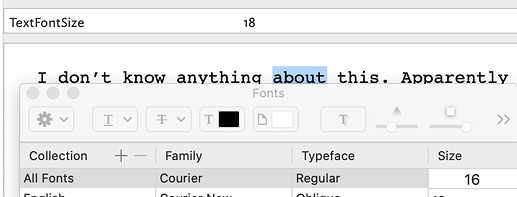I see others are struggling with this topic as well. I have a large TBX file with lots of information. I’m trying to figure out a way to change the text font in ALL my notes (in the right hand column) at one time. As per other questions in the forum, I can change the font in each note individually, but this is too tedious for my large file. I need an efficient way to do this on all notes in one fell swoop.
Thanks!
Over here, I use Edit > Document Settings > Text > Text Font. For example:
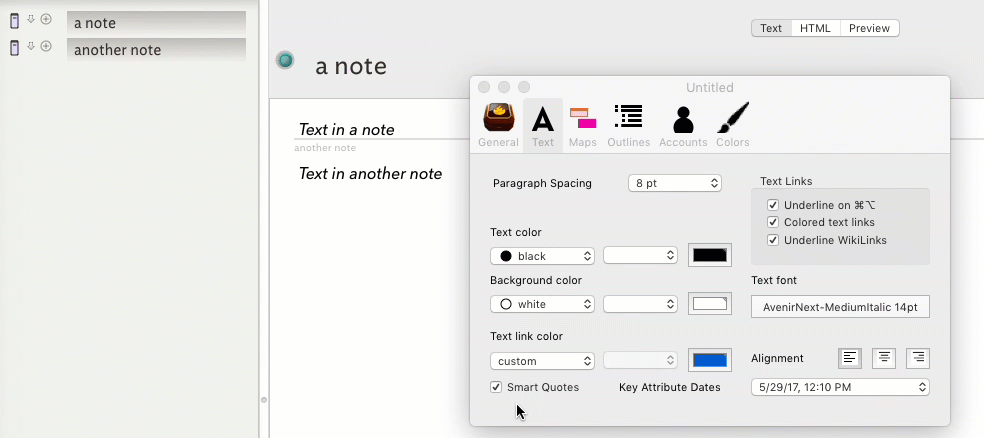
In this GIF, the two notes merely happen to be selected for illustration purposes. It is not necessary to select the notes before using the Text Font setting.
Be aware – for a given note, if $TextFont has been changed to something other than the default, then you’ll want to have an agent, or a Stamp, or Quickstamp, do these changes.
For some reason, this doesn’t work for me. Is it also possible to change font size in this same manner?
Yes, Edit > Document Settings > Text > Text font invokes the standard OS X font picker – the same panel you get in TextEdit if you press ⌘T – so you can set font, size, and styling for any font installed on your system. It’s a per-document setting.
I suggest trying this is a new document with only a note or two, as in my example, just to see if it works on your machine. It should. If it is working there, but not working in a “real” document, it is likely something in your document - a prototype, etc., – is overriding the default. If you want to do some debugging, the attributes to look at in the Document Inspector or Quickstamp or the raw XML code, are $TextFont and $TextFontSize.
I can use this to change the font for existing notes, but not the font size.
Notes show the $TextFontSize as having whatever value I set in Edit > Document Settings > Text > Text font but they don’t actually update the size in the note content. Selecting any of the text and running command-t shows that it has the new font, but the old size.
Changing the paragraph spacing also does not seem to affect existing notes.
By design, Tinderbox font attributes do not disturb formatting of existing notes. $TextFont has special logic to adapt to changes, and there are convenient shortcuts to adopt the standard size or the standard font – the latter includes paragraph formatting.
When you select more than one note, you see the text of all the selected notes (similar to Scrivener). This is a great, much valued feature – thank you, Mark. BUT you cannot change the font or font size of all the selected notes – that can only be done one note at a time. Is there any chance of allowing changes to fonts/fontsizes when more than one note is selected?
Yes, though not right away.
I’d like to second George’s appreciation of this feature, and also his request for being able to change fonts/fontsizes of the text of all selected notes. Good to hear, Mark, that this may be on the horizon.