I would like to change the default font and fontsize of the notes seen in the right window-pane in map view.
The preferences do not offer a way to do so. Is there a way I may have overseen. Or do we have to change fonts an their sizes for each note or with a stamp?
Edit > Document Settings > Text
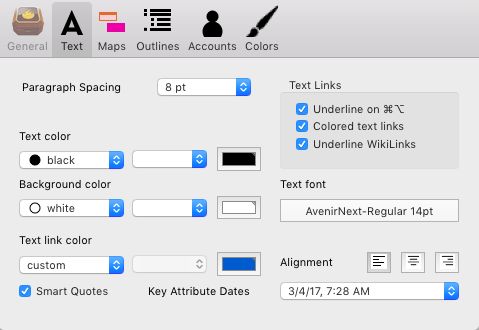
If you need to reset already existing text to the default use the Standard Font command here
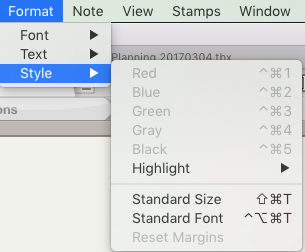
Thanks a lot, Paul. That was what I was looking for.
Resetting “Standard Font” resets font face but destroys paragraph spacing so I find you need to use ‘Reset Margins’ as well. Optimising this process is a known issue and if there were an easy fix I’m sure we’d have had it by now.
New to v7, though I’ve not tested it, is the fact that:
When the default text font is changed (via Document Settings/Text), Tinderbox scans the text of every note in the document and changes each usage of the former text font to adopt the new font family while retaining the current size.
Yes this works. And yes, size is retained. I don’t use non-standard margins so I cannot confirm that part of the behavior.