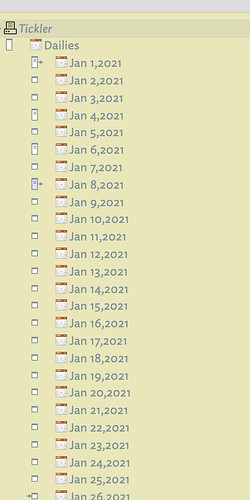As I’ve grown to use TBX and now my computer better, I’ve been thinking about what I am now referring to as the 4cs of interactive knowledge making: collection, curation, creation, contribution.
Collection: collecting notes, ideas, jotting down half-thoughts
Curation: linking, connecting, sourcing, citing, and attributing notes and idea
Creation: getting notes to their atomic essence, driving to pure metadata thinking, cycling through steps 1 and 2, making sense, meaning, and new, refined, contextual knowledge
Contribution: contributing to the world based on your now refined, substantiated, thoughts and ideas, being able to do so through any means of publication: text, image, voice, video, or combination thereof.
What I find so inspiring about Tinderbox is that I feel released from the shackles of having to work in the output, as opposed to in the raw ideas and sense-making environment of Tinderbox. For example, MS Word, Excel, PowerPoint, Jira, Salesforce, OmniPlan, Numbers, and so many more software for the masses force you to work within the confines of the output format, and thus your thinking is constrained. Don’t get me wrong. These are all wonderful tools, but they can and should be used at the end of the process, not the beginning, as I’m now personally started to think so that my thinking is not constrained. Moreover, as I dig into Tinderbox and am learning more granular control over attributes (metadata thinking) text and media transformation it is teaching me that I have so much more control over my output and the waterfalling of my communications, which then makes more communications more purposeful, concise, and impactful.
I’d love it if others would be open to exploring this line of thinking with me and provide support, counter, or other lines of thinking. And, of course, to talk about how each of the 4Cs can come to life and transform our work through and with Tinderbox.