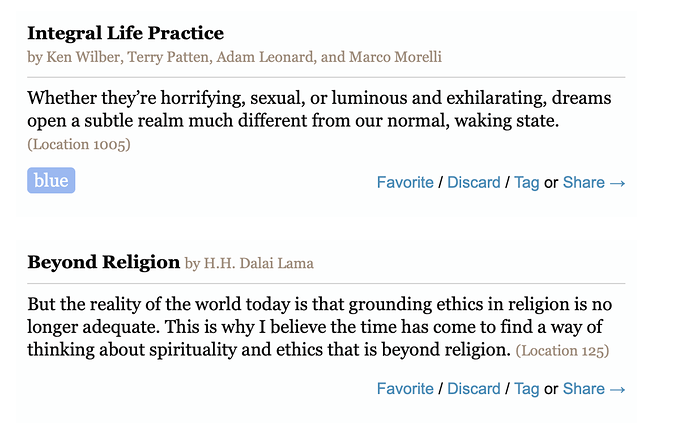This is an interesting thread touching on several points. I agree that the everything bucket that magically finds what is interesting misunderstands the role of one’s own thought, development and divination in using information.
I have more than one everything bucket (unfortunately) and I use them via search or sometimes by automatic similarity calculations–I’m thinking of Devonthink which does this particularly well. Other times I search a directory structure in the file system using Foxtrot which allows me to find related files fast. For this reason, I also sometimes drop text files in relevant places. For me, this is just information search and retrieval. A bit dumb, but necessary.
I find I use Tinderbox sometimes to accomplish a particular task. For example: research some decision, organise that research, make the decision. There, freeform note creation, metadata, and iterative revision all work well.
Another example of a particular task on which I am working is a translation. There I want to achieve a high level of consistency in the way I layout the many, many pieces of my project. Here the tools for imposing uniform properties throughout a multi-level structure are unique to Tinderbox, as far as I can tell.
A third particular task would be preparing to write a report or similar.
I call these particular tasks because it makes sense to say that I’ve finished them, i.e. when they’re done. I may yet refer back to them but no more work is likely to be done.
There is another activity where I want Tinderbox to be my tool of choice, but I’ve not yet managed to get it quite to do what I want. In this case, I want to think about ideas I have noted down in varying detail, thinking about their similarity, their inter-relations, and what kinds of bigger pictures (of ideas) they can produce. The difficulties are latent in the OP’s comments. Here, there is no terminal point in the work. It is like gardening, though I think the word cultivation is even closer to what I mean. Perhaps like Paul, I use links sparingly, mainly for coarse or gross inter-relations, rather than fine-grained ones. (Using fine-grained inter-relations has seemed to me to require too many link types to be useful.) The relations of containment are easily modeled in Tinderbox and easily surveyed. The relationship of shared properties are also well modeled in Tinderbox and filtering, sorting and associating on these properties is straightforward.
Both containment and shared properties are very definite relations insofar as one thing either does or does not contain another; it has the property or not. What I would like to capture are somewhat indefinite properties. For example, these notes are somewhat related, while these notes here are also related, only less so. You could group these together on one way of thinking, but not on another. Spatial layouts are very good for this, a point that comes out well in one of the chapters in the Tinderbox Way (because it is not just spatial proximity that informs, but also geometrical relations like forming lines, orthogonals, means, shapes). The map view is good for this, although most of it is invisible elsewhere.
I could put what I am trying to do by saying the thinking I want to do is creating conceptual maps. Crucially, I want to put the same concepts into different maps so as to conceptualise them differently. Or put another way, I want to spatially map the same notes in more than one way. Or put a third way, I want to create (think about) different, possible, indefinite relations between notes. A kind of example from system design might be different layers of analysis/conceptualisation, such as 4+1 for those who know it. Or you might want to distinguish a phenomenon at the neurological layer, from the psychological, from the logical, from the social. Sometimes you want to put the same concepts into different inter-relations depending on the layer at which you’re working.
The crucial thing is to retain the results of this thinking, i.e. these sets of assignments [NB plural] of indefinite relations between notes, so that they can be cultivated (gardened) again later for more thinking.
I mention conceptual maps and you say, perhaps, why not use a mind mapper like MindNode? I have and do, but they are perspicuous only for little $Name/s or snippets, like manipulating the tips of icebergs. What draws me to Tinderbox is that with Tinderbox you can have the rest of the iceberg (viz. the large amount underwater) in the $Text of a note, itself infinitely revisable. And a mind mapper constrains you from augmenting with Tinderbox’s containment and attributes features.
One question for others: how, if at all, do you try to represent/record/use indefinite relations between notes?
Now the reason I said that Tinderbox does not quite do what I want is that I have found no way to maintain multiple spatial inter-relations of the same notes, while also permitting the $Text of those notes to be revisable. That is, I can take a set of notes and copy/paste them into another container and then organise them, but then amendments to the $Text are not shared with all copies. Or, I can create a set of aliases for notes, then re-arrange them. That solves the $Text revision problem, but precludes containment relations. (I have done some experiments with automatically propagating $Text revisions from a golden container of notes to all the known derivative copies, but this is very fiddly to set up and inhibits editing a derivative $Text directly.)
It is for this reason that I–and one or two others–have sought so-called replicants of notes, namely a way for the same note to be accessible from more than one “place” in a Tinderbox document. However, Mark B rightly notes there may be some complications. And I have the sense that perhaps this kind of work for which I find Tinderbox is not quite ideal is not work that many people are doing or want to do.
At any rate, I hope the length at which I set out this kind of work/thinking might spark something valuable for others.