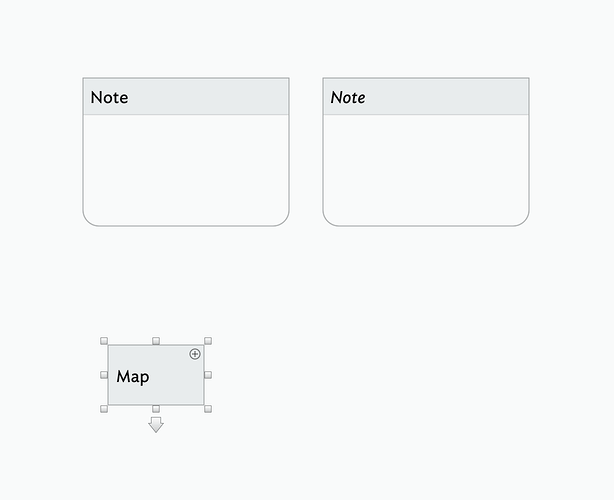Trying to figure this out. Not sure if I’m understanding it right. Let’s say I have a note that contains several other notes:
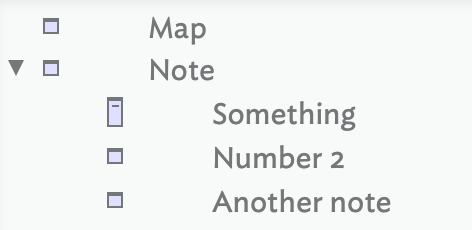
Then let’s say I press CMD-L and make an alias while Note is selected. So now it looks like this in outline view:
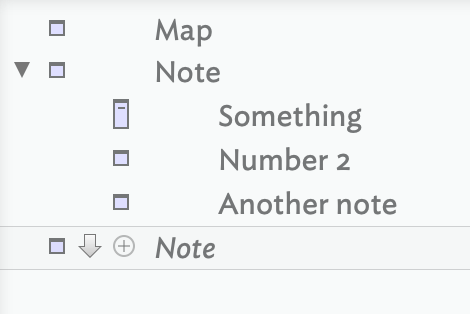
If I switch to map view, I see the following:
I find that I can navigate inside the aliased version of Note, I can amend the (aliased) sub-notes and changes will be reflected in the original non-aliased subnotes of Note.
The aliased subnotes aren’t italicised, however, so it isn’t easy to see that they’re aliases and not original versions of the notes.
Also, as noted above, in the outline view I can’t right-arrow on it to expand its contents.
So I guess my questions are:
a) is the behaviour of the aliased subnotes (i.e. the fact that they’re not italicised) intentional? (if so, what’s the reason?
b) What’s going on that I can’t expand / see the subnotes when in the outline view?
Thanks!