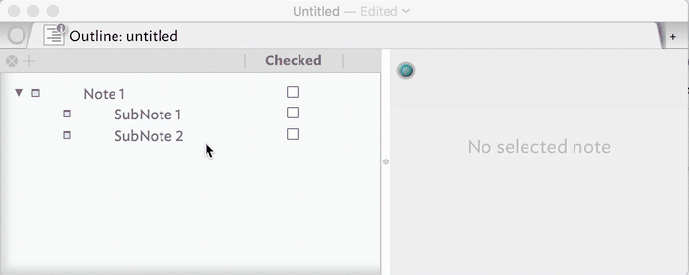In Outline View, I have a Container with several Children. Now I decide to Select a few (or all) the Children, and then Copy/Paste them to the Text Pane of their Parent Note. When I do that, I see a number of ‘false’ entries after each of the Copied Children in the Text Pane. Is there a simple way to Copy/Paste so that those ‘false’ entries are not Pasted? I imagine they’re Boolean Parameters of some sort.
This works fine for me. I don’t know what a false entry might be.
I see what this is. I have Columns and they’re all Booleans.
You’ve got columns on, and Tinderbox is helpfully copying the column data. That would let you paste the data into a table or a spreadsheet.
Turn of columns for a moment — you can turn them on again later — and you can copy just the note names.
1 Like
Duh. Should’ve thought of that. Thanks.