In the video, I first press Enter after naming the note in the link dialog, and the name is replaced by ‘untitled’. In the second example, I press Escape and the name I entered in the link dialog is retained. Updating the new note’s title while or after naming in the link dialog and allowing Enter to accept would seem to be the action of least surprise.
This issue is being addressed at present. Actually, if Escape is pressed while the pop-up is open this ought, IMO, to cancel the process, i.e. no note should be created (whereas at present, a new note is created).
I can’t actually see the video in question (it doesn’t play), but was 8.2.2 the version that was supposed to be fixing the putting a name in the dialog not actually taking? Because if so, it still won’t do it.
Understand you’re not @eastgate, but you’re in backstage so perhaps you have the answer. I’ll email support if necessary once you’ve replied.
For me, v8.2.2b421 (running under macOS 10.14.6) things work as I would expect when drag-creating a new linked note:
- If the default link dialog settings (target’s title ‘untitled’, link type ‘*untitled’) are untouched:
- pressing the Return key creates the note and link using the defaults
- pressing the Escape key cancels the operation - no note and link are created
- clicking outside the pop-up dialog cancels the operation - no note and link are created
- If the default link dialog settings have been altered:
- pressing the Return key creates the note and link using the defaults
- pressing the Escape key cancels the operation - no note and link are created
- clicking outside the pop-up dialog creates the note and link using the defaults
To summarise, using the Return and Escape keys works consistently in either case. Clicking outside the dialog will create a new customised note but an unchanged dialog is simply cancelled.
This makes sense to me. If you expereince a different outcome, or wish the outcome to be different, do drop a line to support expalining the problem as you experience it. HTH 
Just to make sure we’re in sync, this is what I’m getting when I try it with the same Tb as yours, but using 10.15.2:
The drag-created note should be called LINK, right?
Tinderbox 8.2.2 macOS 10.15.2
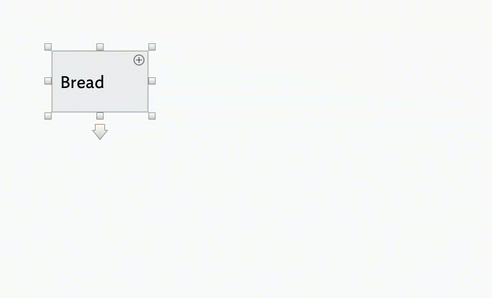
Most likely some keyboard shortcut, utility app, or other app that is monitoring keystrokes is interfering.
Correct. I get LINK if I press Return or click of the pop-up. If I press Escape the operation is cancelled.
So, this may be OS related so you might be advised to drop an email to info@eastgate.com.
Thanks to you and @PaulWalters. The latter is using the same os version as me, so his explanation might be the right one. Might try to isolate after a restart and see if I can figure it out.
Same Problem here – using Tinderbox 8.2.2 on macOSX 10.14.6
It seems that we need to contact Mark Bernstein directly.
All this involves edge cases cancelling the popover (via Esc or clicking outside the popover) after setting the name of the new note. In this specific case, it’s unclear what, precisely, you want to cancel.
The current backstage release makes a minor change, just in case you want a note to be named “Untitled”.
Creating a note from link, changing „untitled“ to „test01“ and hitting Enter in order to change the name results in an linked Note named „untitled“ – using Tinderbox 8.2.2 on 10.14.6
Using the same Tinderbox version and OS version I get “test01” as opposed to “untitled”, so there may be other factors at play or there are minor but significant undescribed steps in the process…
Note, I’m testing using the latest public release b421.
I’ve also used both the Return ‘Enter’ key and the Enter key—same result in each case.
What is interesting here is the new note appears correctly named in the text pane, but not in the view pane (FWIW, I see the correct name in both panes). If you switch tabs (or if only one tab, click the current tab) to refresh the map view, is the new note name now correct?
I can‘t because as soon as I hit Return/Enter, even in the Text-Pane the name is substituted with „untitled“ back to default, you see?
Actually, we can’t see as the animation stops before then. At the end I see the text pane title correct and the note not correct. The note is de-selected. What happens if the note is reselected? What happens if you switch tabs?
Why I’m asking is to explore if note’s title in the view is wrong and the title is actually set correctly.
Unfortunately, it’s hard to diagnose further without being able to re-create on another Mac the outcome you describe happening on yours. (Which is not a way of saying that you aren’t seeing what you describe!)
Same here: the title of the new link-dragged note also reverts to “untitled.” After pressing Return and also clicking on Create Link in the window. The text pane title only temporarily contains the typed name: it reverts to “untitled” when that new note is unselected. Any new note created by dragging from Link shows up as “untitled” on the note, in the text pane, and in the Browse Links window.
My version of Tinderbox: 8.2.2 (b421); OS 10.15.2.
Hope this helps!
Marianne
Could it be differences in CPUs between machines? Clutching at straws, but people using the same Tb and macOS versions are seeing different results. Or is it more likely a system setting or other software (as has been suggested)? Or services?
FYI, I just experimented a bit, and have emailed this to Mark at Eastgate. (Experiment was in a new Tinderbox document, so no stray settings or agents lurking in there.) I’m not using any software like keyboard shortcuts (Maestro etc).
If I just press Return or click “Create Link,” the title doesn’t take.
If I Tab to the Link Type field after typing the title, then the new title is accepted–even if I don’t do anything with that field (enter any text or choose an option).
In this image, all I’ve done is press Tab (placing the cursor in the Link Type field) after I typed the title. The title is now correct. (The Link window refers to the “yet another” note.)
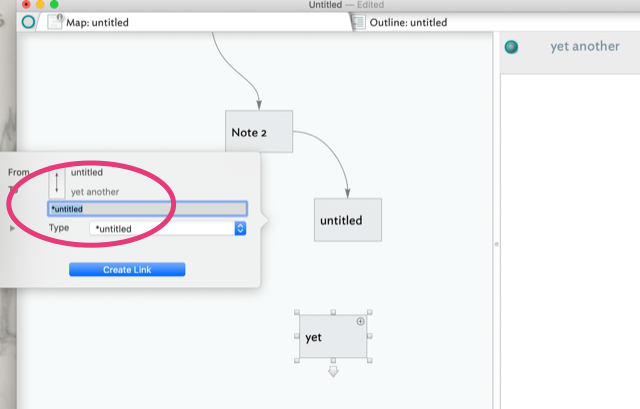
I believe @MarianneL is on to something. It might not be that there is a “bug” but rather there is an unexpected behavior (or unintuitive behavior) with the process. Tinderbox seems to be expecting not only a name for the destination note we want to create, but also explicit choice of link type. The dialog box makes it appear that if we do nothing, then the link type will be “untitled” – but the actual behavior is that even if we want an “untitled” link type, we still need to explicitly confirm that’s the case by selecting (tabbing to) link type before we accept the action.
Is that a bug? Or a “feature”? Or something that needs explication in the dialog? Of explanation in Help?
Perhaps all of some of the above.

