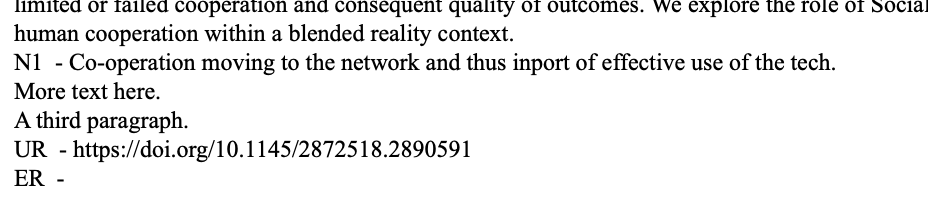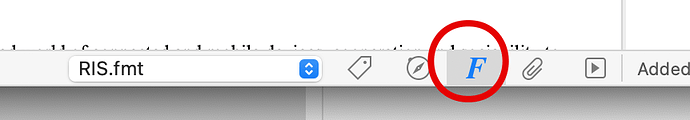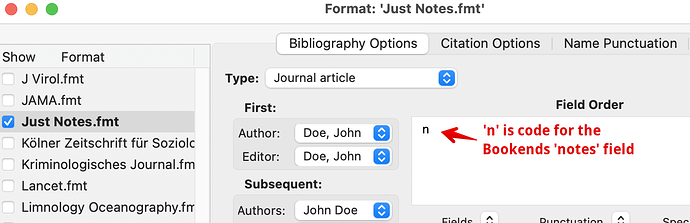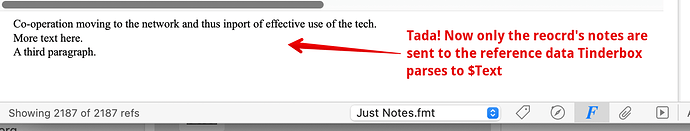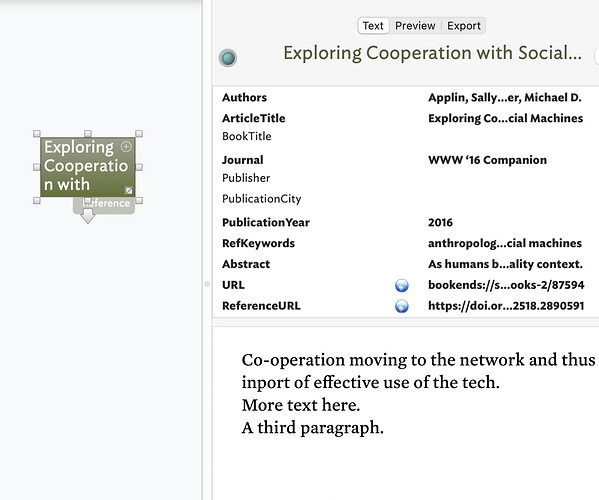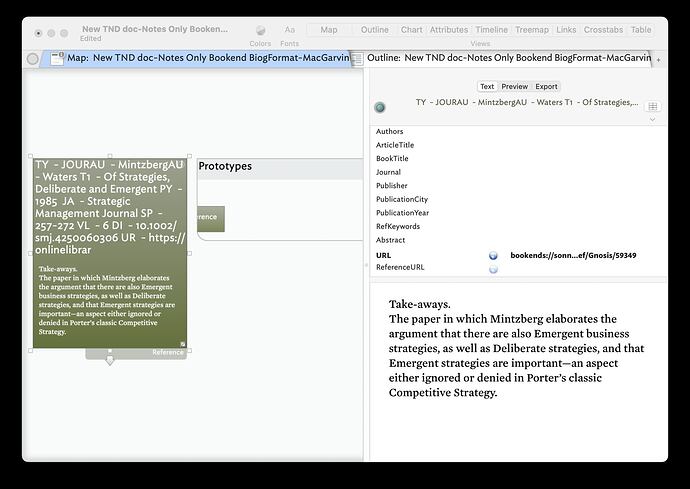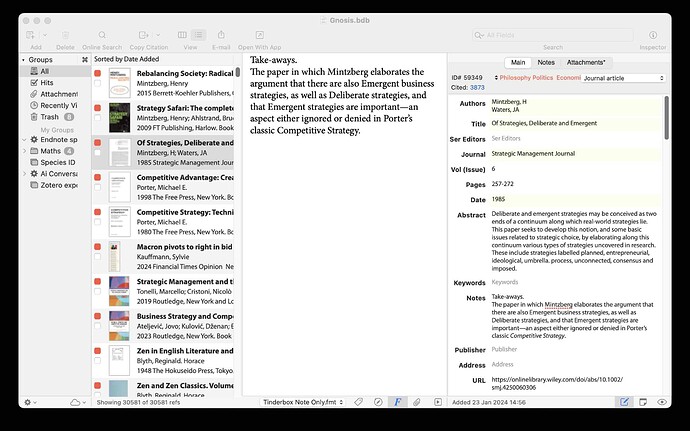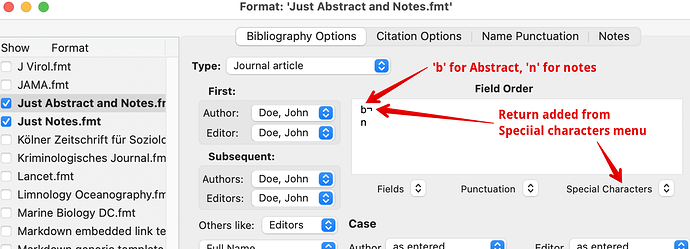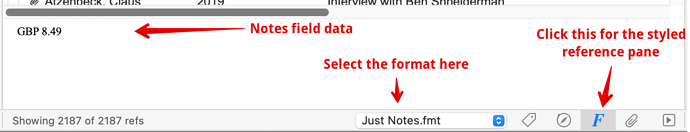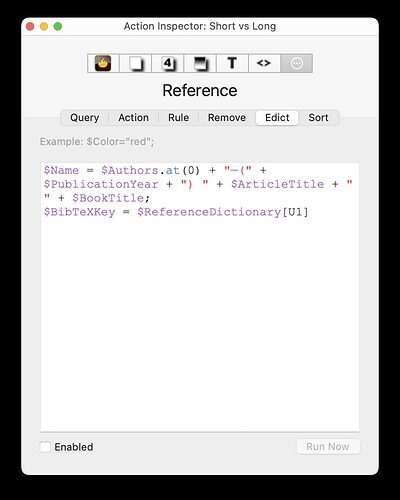Thanks for your help on this Michael, Mark et al. Really appreciated.
A quick heads up. There was some unanticipated behaviour going on with the Bookends option-command drag and drop into Tinderbox which people need to know about (c.f. Max in the comments column during the meeting)
What I thought I had discovered was a workflow where, if I created a Bookends bibliographic format that just included the RIS notes and abstract field, this was somehow allowing the Tinderbox Edict to then access the full RIS format to grab the Author, Year and Reference Title for the Tinderbox Note Title, while just putting the RIS Note and Abstract fields into the Tinderbox Note Text, which was very convenient for subsequent work. I’ll call that ‘Note 1’.
I should have been suspicious. What was actually happening, for reasons I still don’t fully understand, is that this requires the same Bookends reference to have perhaps previously—and maybe forgotten about—or certainly later, dragged into Tinderbox with Bookend’s RIS bibliographic format selected. It is that which was allowing the edict, when it next runs, to incorporate the Author, Year and Title into ‘Note 1’, but also, in a subsequent edict run, to then replace the Note 1 text (which had just the Note and Abstract fields) with whatever RIS fields were copied over into the note with the RIS bibliographic format, at which point the two Notes are identical (and the RIS Note may have been lost, if that has not been incorporated into the RIS bibliographic format in Bookends)
In order to get what I actually wanted, I suppose that I could have eg an action that on adding a note checks to see if (in my case) it has "N - " which would identify the Note as a Bookends import with a RIS note field; then extract the text associated with "N - " and puts it in a new ‘Note’ attribute (because I don’t think the default Reference prototype has a RIS Note Attribute by default) and then replace the Note body text with the contents of this newly created Note Attribute and the Abstract Attribute?
Malcolm