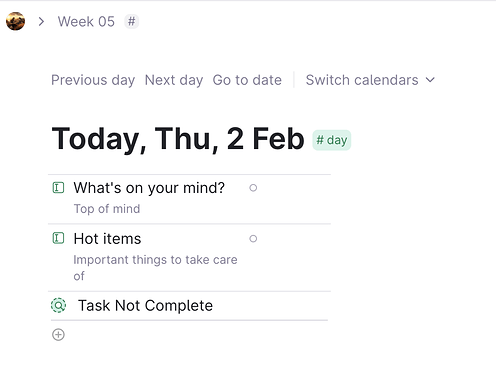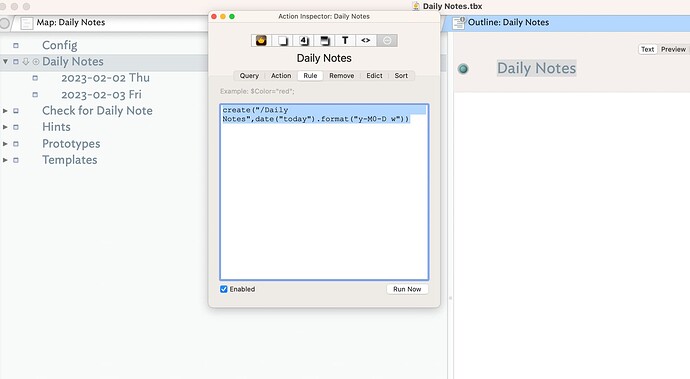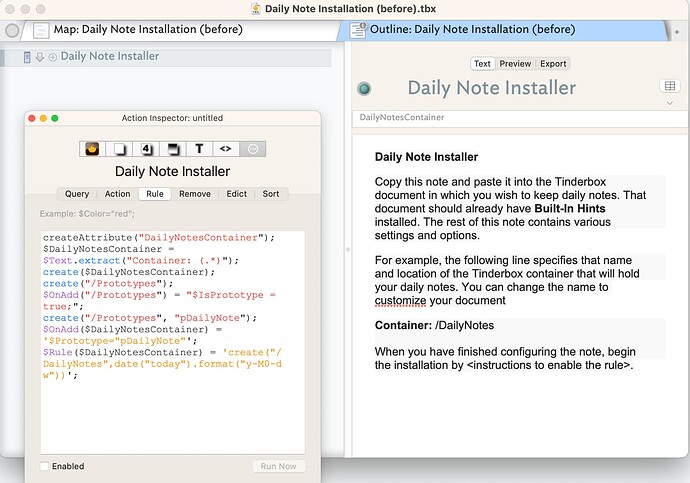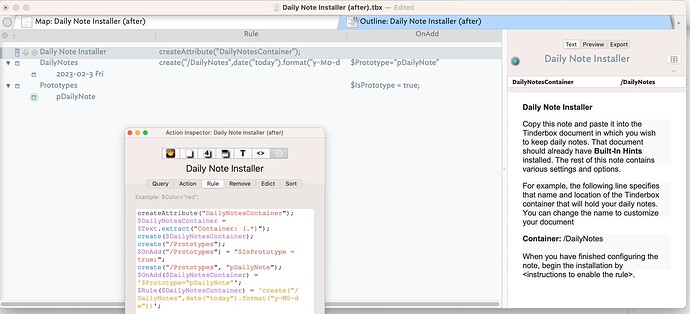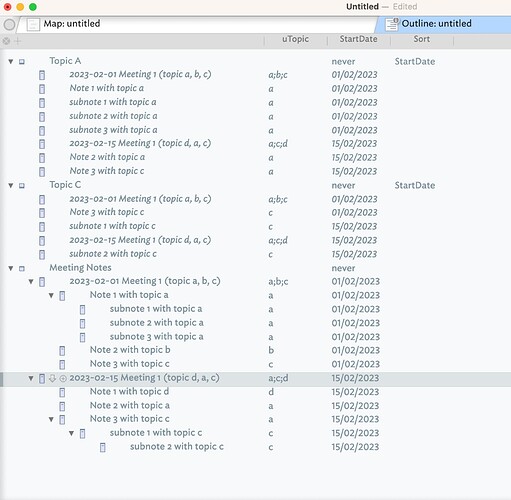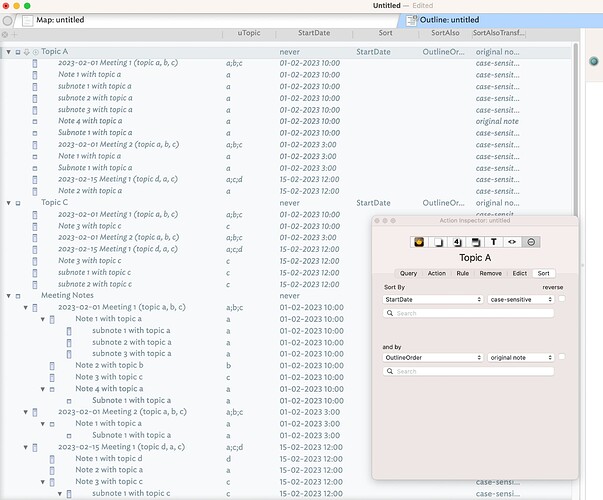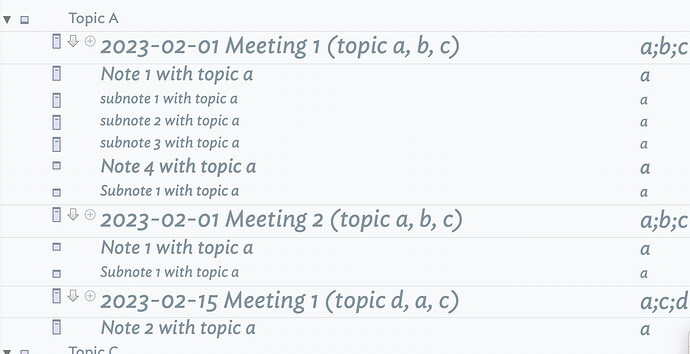Daily Notes
A new Daily Note is created each day when a document is opened, inside the container /Daily Notes. Its name is the day’s date. Only one note is created for any given day. If the document is not opened on a given day, no note is created.
The text of the daily note might be blank, or it might contain some prompts or reminders of things you might want to include.
2023-07-04
Main Tasks:
Current Reading:
Listening To:
We might also set the prototype of the note, and perhaps enter some useful metadata. If the document is a novel we are writing, we might record the word count of the current draft.
The Main Thing
The core task is to create today’s daily note when the document is first opened, without bothering the user. It might be nice if the daily note were created automatically, even if the document was left open overnight.
Constraints
It would be nice if Daily Notes were easy to set up, even if you’re new to Tinderbox. Notes should be readily customizable. For example, it would be great if we could simply copy a note or two to a Tinderbox, and then the Tinderbox document would automatically set everything up.
Optional Details
Some of the preloaded text might reflect information gathered elsewhere. For example:
Weather: Sunny, 20°
A writer might use Daily Notes as a place in which to write a 20-minute exercise each day; in this case, we might include a prompt selected at random from a container of writing prompts:
Today’s Topic: The dark knight on the road
Tarot Card: The Lovers
Oblique Strategy: Infinitesimal gradations
If the daily notes are part of the Tinderbox where we’re writing a book, we might record some measure of progress:
Word Count: 23,475
Most Recent Work: Chapter 13/ Section 5 — Hannah Makes A Blunder
A kindergarten teacher might want to pay special attention to one child each day. Typically, each child is chosen in turn, though we might override this.
Special Attention: Riley. Liam B.
Arbitrary Suggestions For Further Reading
previous thread: Daily Notes: A Community Project
Matthew Weeks, How I Built My Daily Notes Page Template in Roam Research through 1 year of daily use and refinement. https://matthewweeks.medium.com/how-to-build-a-dynamic-daily-notes-page-template-in-roam-research-4f38b23a62a3
Eshan Kadaroo, How to Use DAILY NOTES in Roam Research for Beginners. https://www.youtube.com/watch?v=RakMYwM5CyI
Maggie Appleton, Daily Notes Pages. Daily Notes Pages
Tech With Ed, How I use Logseq Daily, https://www.youtube.com/watch?v=JCIdJBZGQLQ
Brage Bjørkmo, Brage Bjørkmo’s Daily Notes Setup (in Tana). Tana
Additonal suggestions very welcome!