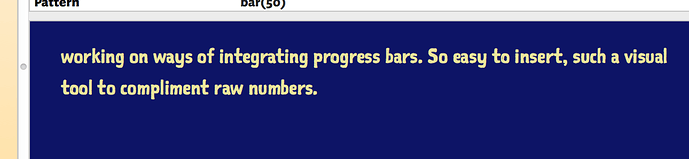I really like a dark background to work from; I guess a short career in programming got me way too interested in tuning the screen. In my picture example, I use a dark blue background with yellow text. But… the insertion marker, you know, the marker that follows where your next letter will land… is black. It doesn’t even show up on a dark background. In some other programs, there’s kind of a “dark background detector” which switches the insertion marker from black to white. Any idea how that may be made to happen in tinderbox?
Thanks…