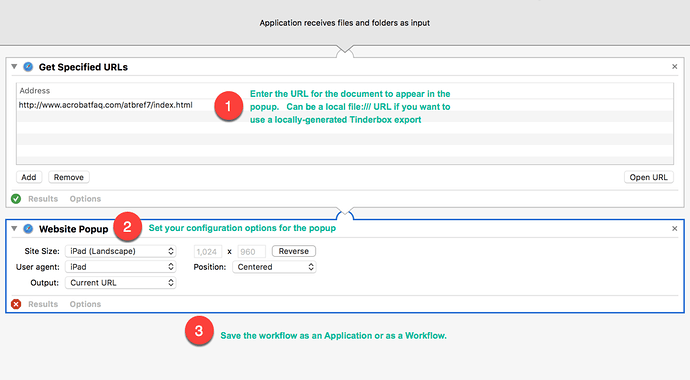This is not entirely an inter-app workflow, but this category will do.
If you are interested in creating a pop-up window focused on a particular web site, or focused on the exported content of one of your Tinderbox documents, the Automator workflow shown in this image is very useful. Instructions are simple, and embedded in the image.
You’ll notice that this example uses the URL for TbRef (for Tinderbox 7). When the workflow is saved as an application, then the application opens this (very greatly reduced from real life):
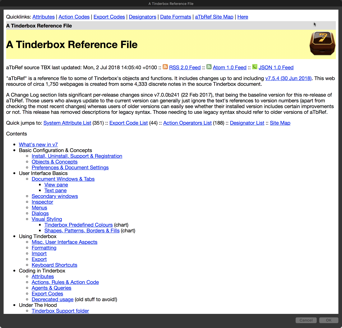
So, why? Partly because you can, but this has further utility. For example, the Automator-generated app can be included in a menubar with Xmenu or Dropzone, or the like. With that, one-click and the popup is available.
I also use this for Tinderbox documents that contain reference info that doesn’t change, but I like to refer to on occasion. So, I export the document from Tinderbox as HTML, then create one of these popup apps which is faster to access than launching Tinderbox, finding the document, opening it.
When the popup is created from a web URL, such as aTbRef, then the resulting app can be distributed to others.
There are lots of limitations (no search box is a major one; also, the app fails if the source document moves), but this is cheaper than Fluid and easy to do on the fly.
Thanks also to a recent tip tweeted by Sal Soghoian on this topic.