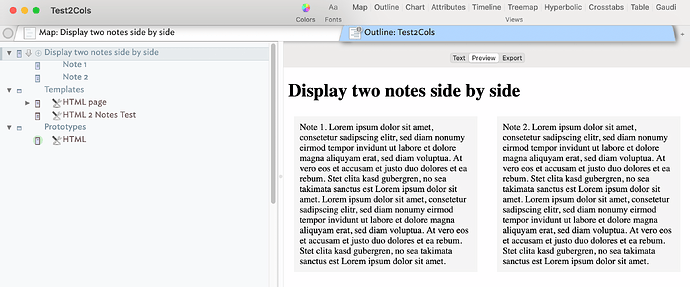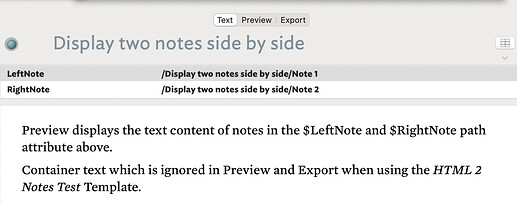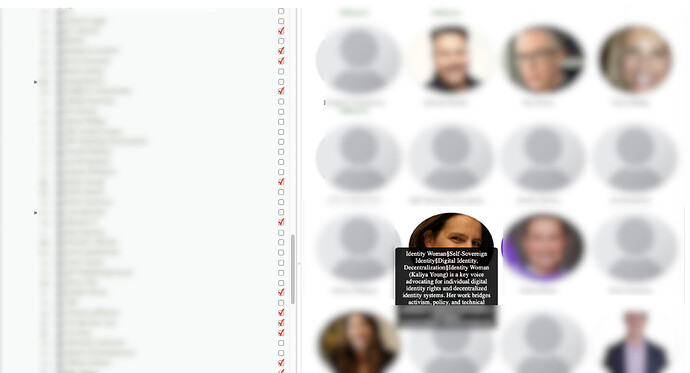A microscopic step for humankind but a much bigger personal step for me in developing Tinderbox solutions. I’ve been keen to figure out a way to display the text content of two notes side by side to compare and contrast their contents. One approach is to do it view Preview or Export with the paths to the two notes defined and stored in attributes. Here an example of the result which is close to what I was looking for:
As you can see here the Path to the left and right note is stored in the Container note
I developed a dedicated template called HTML 2 Notes Test (that is the new step for me) to generate the two column display in preview.
I attach the file as an example.
Test2Cols.tbx (146.2 KB)