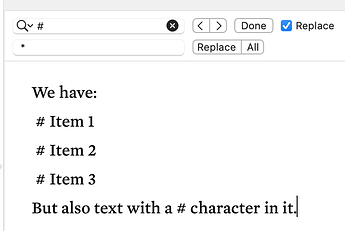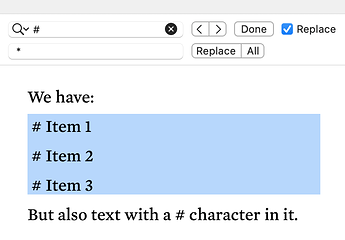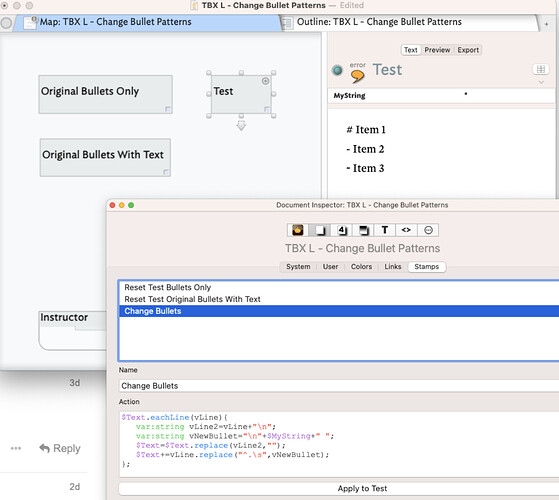I would like to edit text vertically. For example:
In a list similar to below, I would like to change ‘#’ to ‘*’ all at once.
# Item 1
# Item 2
# Item 3
For some text editors, I am able to able to so by pressing ⌥ and selecting the required text. Does Tinderbox support this and what is the required action?
⌥⌘F in Tinderbox
To expand a little the above shortcut calls Replace for the current note:
Replace All ( the ‘All’ buttin) would change all four instances of #. But if you first manually select only the 3 list items:
and now use Replace All, only # within the selection are replaced.
Thanks. This is though find and replace feature. I am still wondering if there is vertical editing in Tinderbox. For example, if I want to change all the first character of the following to ‘*’, the vertical editing is more convenient to do.
# Item 1
- Item 2
~ Item 3
I can just select the number of characters I want to replace in vertical edit mode and type in the character I want.
No: we don’t support discontinuous selections. Sorry!
It would be fantastic if this feature were supported. Can I put this up as a feature request?
Yes. Generally, it helps to actuually write into Tech Support (tinderbox@eastgate.com) with the suggestion and why it is worth the engineering to support. A good idea is a TBX that reproducibly shows the problem.
As Tinderbox $Text is not a code editor, the need is not obvious, given the simple alternative solution above easily gives the same result. I don’t note that negatively, but simply to point out thst the real underlying problem may not be obvious. If you have 1,000 (lines) records (lines) with a # in several places—and which can’t be altered by regex—than might be such a case.
I largely use Tinderbox to collect and organize my thoughts, rather than as a (text or numbers) editor. To avail of specific functionality, I would simply copy content from Tinderbox to the app - either a text or a csv editor - that DOES support the features I need, and upon completing desired tasks, return the result to Tinderbox.
Yes, but shoudl you not just run a simple stamp? I do this a lot, e.g.,
$Text=$Text.replace("# ","* ");
This works just fine. What am I missing?
It needs to be optimized for line breaks, but you could do something like this:
$Text.eachLine(vLine){
var:string vLine2=vLine+"\n";
var:string vNewBullet="\n"+$MyString+" ";
$Text=$Text.replace(vLine2,"");
$Text+=vLine.replace("^.\s",vNewBullet);
};
TBX L - Change Bullet Patterns.tbx (167.4 KB)
I took it that OP may be looking to make multiple edits and clean-ups to their text; which I generally have found to be faster in a dedicated editor. Of course there is action code and regex out there to grab and correct any text pattern… however, sometimes multiple corrections and re-formatting meg be required.
I think this is a question of habit. If the editor you’re accustomed to supports this, it’s comfortable.
I’ll take another look at this.