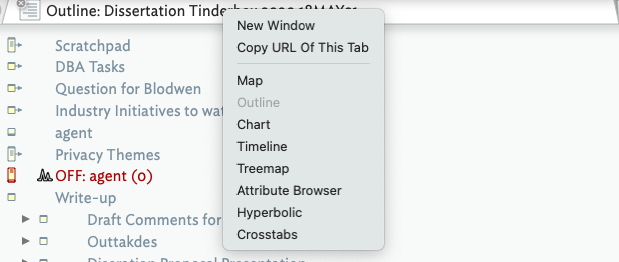Is it possible to edit or do anything with a note that is in a container? I seem to have to drag the note out of the container, do what I want to the note, and then drag it back into the container.
Thanks,
DL
- jump into the container
- open a new tab on the interior of the container
- switch to outline view and edit the note
1 Like
Thank you very much!
Alternatively, you can also switch to outline view, expand the container and edit your note.
Navigating through the views in Tinderbox is an immensely powerful method for 1) editing your notes in different contexts, and 2) analyzing them in this context to create new insight.
There are a variety of ways to navigate the views,
- Select the view menu and choose the view you want to use
- Use the view hotkey, e.g. for outline view it is ⌥⌘O, to go back to map view use ⌥⌘M
- Turn on the toolbar View toolbar or select ⌥⌘T
- Rt. mouse click on the view tab and select from the list of views (see image)