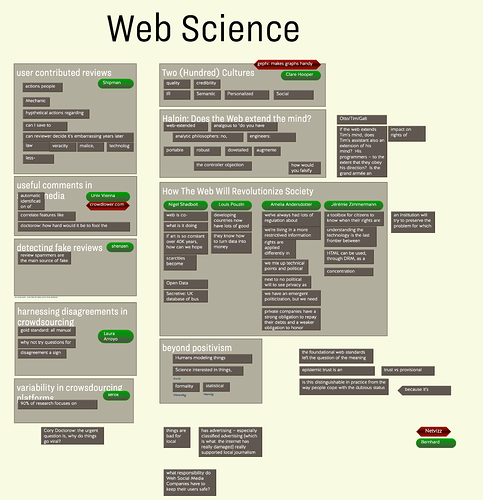Hi there,
Just starting with TB and wanted to use it to manage my various meetings I do have with TB. I hope with an easy place like meeting management I will get used with the application to manage more complex tasks at a later time. I oversee a few companies and do have various meetings with them over the course of time. I tried to search on google for TB use cases in the area of managing meeting notes. Did not find much. Would any of you have good examples to share?
Regards,
Marc
Hi, welcome to the forum!
I’m not quite sure what exact function this definition implies. What are you looking for in this area that is specific to ‘meeting’ notes?
I ask only as Tinderbox is best understood as a toolbox rather than a set of canned solutions. So, what meeting processes are you looking to capture?
Hi Mark,
thanks for the swift reply. Well, I do have various meeting types I have to manage. I thought it would be nice to have a map view with adornments to differentiate different meeting streams such as a box for 1-2-1 meetings with XYZ, team meeting with team 123, quarterly strategy meeting with XY. Each of these meetings might have a bit of a different agenda. TB would then help me to one place to manage all my meetings. I tried in the past to use onenote or other applications and I always did it for a few weeks but then stopped. I hoped that others used TB as well to manage the meeting notes of their meetings and that I could get some inspiration from the examples of others. As mentioned I hope that this gives me enough airtime with TB to dive deeper into additional functionalities to discover other interesting use cases for me.
Regards,
Marc
Thanks for that extra info, which is useful. This sort of think isn’t my sort of task but there will be folk who are doing similar.
Considering that Tinderbox is a blank canvas, you can easily build up what you want for meeting planning. I suggest a few actions along those lines:
- Mockup on paper what you want the meeting planner to do – don’t spend a lot of time at this, but I find it helpful to have some handwritten notes or a diagram or both that frames out your vision of this.
- Use some of the existing built-in Prototypes – such as the event prototype. They are not complicated, but can give you some ideas to start with.
- Start simple and don’t jump into complexity until you get a handle on what your planner should be doing.
- Do take a look at the timeline view in addition to the map – they work well together
I’ve built up some pretty robust task planners for myself using these guidelines. I won’t share my personal files, but one thing I eventually built into my planner that is very helpful is a set of templates that are used by an agent that exports active tasks in Taskpaper format for portability outside of Tinderbox.
Hey Paul,
These tips are helpful. Also in combination with Mark’s video about brainstorming for a book as it walks you through some of the core features. I still hope someone can help me with a video or a screenshot of some examples but your advice is clearly spot on.
Regards,
Marc
Here is an actual map — messy, improvised on the fly — of notes from Web Science 2013 in Paris. I was program chair; I had lots of other responsibilities and had read the papers, so these notes are sparser than usual. Still, this is how I typically make notes at conferences.
Some font metric issues have crept in, but you’ll see the essence.
I believe there is a whole chapter re meeting notes in the 2nd edition of Mark B.’s The Tinderbox Way. Which reminds me, is the hard copy of the 3rd edition in Covid induced abeyance?
Pretty much: I’d hoped to get it in train last month, but there’s much to do and everything takes more time than it should.
So do you take your notes on a MacBook or something else and write up later?
A MacBook Pro lately, before that a MacBook Air.
MeetingLog.tbx (220.3 KB)
Hi - I produced this starter template for recording the different types of meetings I have some time back. I’ve added some silly dummy meetings so you get the idea of how the preview creates the minutes from the nested notes ( Meeting type–> Meeting instance --> Agenda Items–> tasks arising ) and how the action codes ensure the nested notes pick up the right prototypes and some edicts and rules that change badges and outline text views - there is a read me note inside with a bit more detail. I expect there are loads of ways it could have been achieved more elegantly but I learned a lot in constructing it and my real version has been very helpful to me in cutting down the time it takes to produce action tracker ands minutes - hope you find it of some use in thinking about what you want to achieve - cheers
Hi ZecronKing! Welcome!
[Spam post removed]