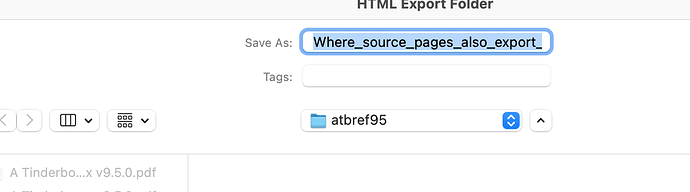Is there a way to export an individual note so that it is not nested within the set of containers in the file path? I just want to export the note, I don’t want all the nested containers.
Not with HTMLExport; of course the other exports do this.
For a single note (even if that note’s templates pull data from other notes, have you tried File ▸ Export Selected Note?
Hmm…the other methods don’t let you export children, etc. of a note. Not the endo of the world, but it would be nice to be able to export a standalone note with out the path.
Yes, if you do this you get the nested container path; it is NOT a standalone file (used to be).
Nope, you get an OS chooser dialog. Using single file export you do not have to export it to the suggested location (i.e. Tinderbox’s best guess). You select the location—if the default isn’t where you want. Tinderbox remembers its last-used export folder—which may not be the folder you want—but you can change the target folder/filename using the chooser dialog.
Sorry, you do not understand my point. I just want the file, I don’t want it nested in the TBX Outline order:
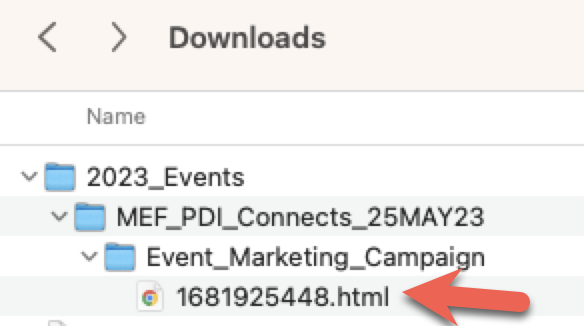 ’
’
I don’t want to have to dig through the outline order, move the file and then delete the outline order.
OK, I want to export a note at path /A Tinderbox Reference File/Export/HTML Export - page(s) based on multiple notes/Where source pages also export as discrete pages. I:
- select the note
- use menu File ▸ Export Selected Note
- the default location is inside the current full export location
- not what we want so we set it to
~/Desktopinto which exported papgeWhere source pages also export as discrete pages.htmlshould export. - But is doesn’t, so it’s a bug (not a feature!), as it used to work as described. There is no workaround as this will need a fix to the app to resolve.
[I’ve reported the bug]