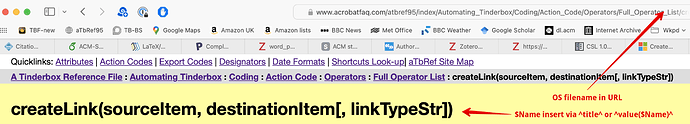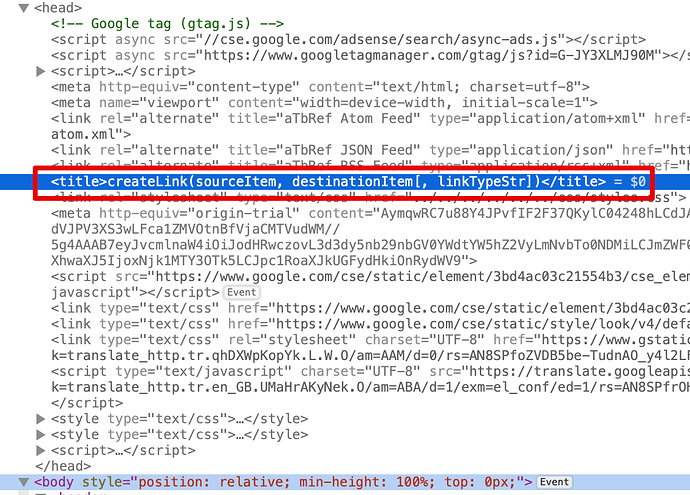You can’t do it in bulk for multiple TBXs without some serious coding to read/edit the XML in the files. But, for one TBX (at a time), open the the system attribute Inspector and use the search option with the name of the attribute you wish to update. It will select that attribute, and you can view the default. Editing the default (re-)sets it for the doc.
Of course if you have set a value for that attribute, locally, i.e. for that note only, then you’ll want to purge those local settings. Let’s assume we’ve just rest the document defaults of $HTMLExportFileNameSpacer and $HTMLFileNameMaxLength. Now we’ll make an agent to find all notes with a local (i.e. non-default) setting for either attribute. The query is this:
$HTMLExportFileNameSpacer | $HTMLFileNameMaxLength
Tip: $HTMLExportFileNameSpacer is a short way of writing $HTMLExportFileNameSpacer !="". See: https://www.acrobatfaq.com/atbref95/index/Automating_Tinderbox/Coding/Action_Code/Operators/Full_Operator_List/AttributeName_i_e_a_short_form_test_for_no_value.html.
The query asks for notes with a value in either of those two attributes. Now the agent action:
$HTMLExportFileNameSpacer=;
$HTMLFileNameMaxLength=;
At the end the agent will be empty as the action resets the condition which would cause a note to match the query!
Tip: the =; usage resets the attribute to the default (inherited) value and can be used with any data type of attribute. We could use $HTMLExportFileNameSpacer=""; as a slightly more explicit but less terns alternative. See: Setting or resetting an attribute's default.
If you do want to edit a TBX’s XML, first make a copy, then open in BBEdit. look for these lines:
<attrib Name="HTMLFileNameMaxLength" parent="HTML" editable="1" visibleInEditor="1" lines="1" type="2" default="100" >
</attrib>
and
<attrib Name="HTMLExportFileNameSpacer" parent="HTML" editable="1" visibleInEditor="1" lines="1" default=" " >
</attrib>
In each case you will check/edit the value for the 'default XML element attribute. So, for the first case you might change default="24" to default="100".
Then save, open the file and test (if you mess up, you can start over with the back-up!).
HTH - note I’m now out until tomorrow, so hope you’re all fixed.