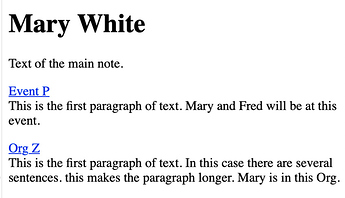So I’m back tinkering with digital notebooks (don’t use the z word!). I’d like to try to achieve a complex export outcome and not quite sure how to go about it.
Here’s the context:
I have many notes with this attribute:
$Tags=people
Using zip links, I have linked other notes to each note. E.g., a note with $Tags=people might be named “John Smith” and I have many notes that I used zip links to link back to that note.
What I would like to achieve in export is a separate page for each person that looks something like this:
John Smith
- Name of Note 1
brief excerpt of that note. Maybe the first paragraph? - Name of Note 2
brief excerpt of that note. Maybe the first paragraph? - Name of note 3
brief excerpt of that note. Maybe the first paragraph?
To be clear, I’m aiming for HTML export here.
I see that ^text^ will allow me to create the excerpts. What I’m not sure about is how to write the export code so that each note with an inbound link will serve up its $Name (formatted as a hyperlink to that note) and ^text^. ^inboundLinks^ will get me the list, but not the ^text^. I imagine this might need some kind of “collect” but honestly that’s still something I struggle to wrap my mind around.